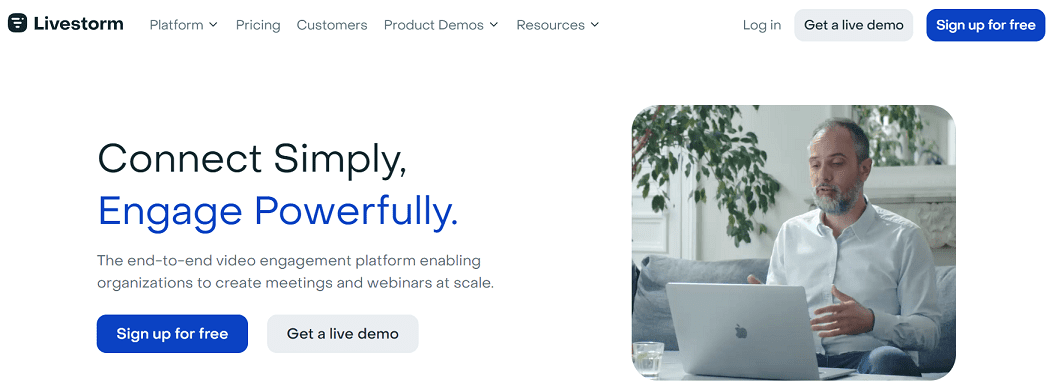The best webinar platform solution for your business should be robust, productive and also enables you to host the most engaging events that will improve your campaigns.
Livestorm or WebinarJam is what you need regarding the above features.
WebinarJam is an all in one webinar solution that supports live casting, event streaming & webinar broadcasting with other powerful features.
On the other hand, Livestorm is a video communication solution that offers you a simple yet robust video communication tool that you can use for any size of your business to connect your teams or clients on any device easily.
Both platforms are easy-to-use webinar solution tools such as engaging features, clean interface & monetization options.
However, besides being outstanding contenders, the objectives for each of these two platforms differ.
Therefore, choosing one will also depend on your marketing objectives… For instance;
- Do you want a webinar solution that will help you to offer broadcasting with the highest quality definition?
- Or you want a platform that will help you to convert more leads into consistent paying customers?
So, how does Livestorm compare with WebinarJam?
Is there any difference between the two?
Is Livestorm similar to WebinarJam?
And what's the best choice for your business?
If you are finding it hard to choose between the two, this Livestorm vs WebinarJam In-Depth Comparison will help you understand intensively between the two platforms to ultimately help you decide which is the best solution for your business.
Let's get started...
Livestorm vs WebinarJam Comparison Table
Livestorm | WebinarJam | |
|---|---|---|
Rating | 4.7/5 | 4.9/5 |
Entry-Level Price | Free | $39/m - $379/m (billed annually) |
Maximum Attendees | 1,000 | 5,000 |
Order Now | 1 host | 6 host |
Maximum Hosts | 6 | 6 |
Active Webcams | Yes | No |
Remote Control | No | Yes |
Recurring Webinars | Yes | Yes |
On-demand webinars | Yes | Yes |
Community | No | Yes |
Technology | HTML5 | Youtube Live-based |
Chat, Polls and Q&As | Yes | Yes |
Money-Back Guarantee | No | Yes |
Sign Up |
WebinarJam vs Livestorm In-Depth Review
Let’s see in detail how the two platforms compare to each other;
Livestorm Tools & Features
Livestorm is a video engagement platform help you to host virtual meetings, events and webinars.
WebinarJam Tools & Features
WebinarJam is the most powerful & featured rich All-In-One webinar platform.
Livestorm vs WebinarJam Similarities
Both WebinarJam and Livestorm offer unique features. They also have lots of similar features such as;

Let’s see how these features function in each platform;
Webinar Type
Livestorm platform allows you to host all types of webinars, including live, automated, hybrid, and series webinars - all at no extra cost.
On the other hand, WebinarJam is also all in one webinar platform, even though earlier it was known for live webinar and EverWebinar for automated features but now they combine both with WebinarJam plan to make it a complete webinar solution.
Winner: Tie, both the tools allow you to set up any type of webinar.
Polls & Surveys
Both platforms come with polls and survey features.
For WebinarJam, you can configure the survey tool during registration to survey your registrants. You can also pre-configure polls before your webinar and also survey your audience during the webinar.
Livestorm only allows you to create your poll inside your webinar room and your polls & results will be displayed on the right-hand side of the screen. With Livestorm, you cannot survey your registrants at the registration point.
Winner: Both tools offer excellent polls and survey features, but WebinarJam takes the win in this category since it allows you to survey your registrants at the point of registration to know what they expect your webinar to address.
Templates & Customizable Pages
WebinarJam offers a wide range of built-in page templates that enables you to design and create a stunning webinar.
This means with WebinarJam; you can;
On the other hand, Livestorm also offers a registration page; however, its registration page has a basic template. It doesn’t have a library of templates to choose from like WebinarJam.
Though with Livestorm, you can customize your registration page by;
Livestorm also allows you to integrate with 3rd party landing pages to create your registration page and embed your registration form on your site.
Winner: WebinarJam wins because it comes with lots of customizable options.
Live Chat Tools
Both tools offer unique engagement chat features that allow you to interact with your audience.
With the WebinarJam Live Chat tool, you can;
On the other hand, the Livestorm Live Chat feature allows you;
Winner: Both Livestorm and WebinarJam tie.
YouTube & FB Live Streaming
Both WebinarJam and Livestorm platforms enable you to stream your webinars to YouTube & Facebook.
With Livestorm, you can also stream your webinars to other platforms such as Twitch, Facebook. However, the problem is your attendees might experience delays.
Winner: WebinarJam. Although Livestorm has lots of options for live streaming, it does not offer real-life experience on those platforms.
Event Scheduling Tools
Since WebinarJam is meant for hosting any type of webinars, it offers different scheduling options to choose from when setting up your webinars.
These include;
On the other hand, Livestorm also comes with more scheduling options since it supports nearly all types of webinars.
Winner: Tie
Webinar Analytics
WebinarJam or Livestorm both platforms come with robust analytics and tracking tools.
For WebinarJam, you get access to an advanced analytics dashboard that allows you to track your webinar performance.
With WebinarJam, you can track;
With Livestorm, the platform comes with basic analytics tools that help you to track basic data about your webinar, including the number of polls and questions. With Livestorm, you are not able to track your sales like with WebinarJam.
Winner: WebinarJam
Livestorm vs WebinarJam Differences

Livestorm vs WebinarJam Pricing
Livestorm Pricing
WebinarJam Pricing
Livestorm vs WebinarJam Pricing Conclusion Summary
When it comes to pricing, Livestom’s price increases with the number of hosts you need in your webinar, so if you want to host a large number of hosts, you might need a large budget to use Livestorm.
Besides having a free package, Livestorm might be expensive in the long run.
On the other hand, WebinarJam comes with flexible yearly pricing that is much more affordable compared to its counterpart.
Livestorm vs WebinarJam Pros & Cons
Livestorm Pros & Cons
Pros:
Cons:
WebinarJam Pros & Cons
Pros:
Cons:
Livestorm vs WebinarJam: Which Tool Is Right For Your Business?
Ease of use
Both platforms are easy to use, but my advice would be if you are just getting started with online marketing, consider going with Livestorm, which offers extremely easy-to-use features in its Free Stater plan, which will help you get familiar with webinar features.
Even though Livestorm has a free plan but it is very limited by features and allows only 10 attendees so it is not much use rather you can try the full features of WebinarJam for 14 days for just $1 and decide if that works for you or not.
Best For Features
WebinarJam offers everything you need to run a successful webinar. You can host an unlimited number of webinars for up to 5,000 attendees. Your broadcast will have an HD display and you can have up to six presenters.
Other amazing features include live chat, polls, questions and answers, file sharing, and screen sharing. Webinars can be streamed via WebinarJam’s website or through YouTube instead. The platform also allows you to monetize your webinars.
On the other hand, Livestorm also comes with unique features, but you are only limited to hosting 1,000 attendees per webinar. You cannot also monetize your webinars with Livestorm.
This makes WebinarJam the best webinar solution in terms of features.
Affordability
This will depend on what you want to achieve and your overall experience.
For instance, Livestorm might be ideal if you are a newbie since it offers a lifetime free trial at no extra cost.
But in the long run, Livestorm might be expensive.
In addition to this, Livestom’s price increases with the number of hosts, so if you are planning to have a large number of hosts, Livestom can be extremely expensive for you.
On the other hand, WebinarJam appears affordable in the long run compared to Livestorm since WebinarJam comes with flexible yearly subscription pricing.
This means you just need to pay once a year and that’s all.
What Is My Recommendation?
What is your deciding factor?
If you want to host any type of webinar or virtual meetings and your business is still young, Livestorm might be the right option for you.
Livestorm for video conferencing solutions to do virtual meetings or webinars while WebinarJam exclusively for webinar solutions.
However, it’s important to understand that Livestorm will limit you to hosting only 1K attendees per webinar, and its pricing is expensive since it increases with the number of hosts you want.
E.g. if you go with 1000 attendees plan with Livestorm and pay yearly then it will cost you $308/m so it’s $3696/y while having just a single host and if you go with 4 hosts then it will cost you $7260/year while WebinarJam Professional plan will only cost you $229/m so it’s $2748/y for 4 hosts and double the number of attendees of 2000 compares to Livestorm.
On the other hand, if you are an experienced marketer and you want to host up to 5K attendees, WebinarJam will be the best option for your business. So you can host any type of webinar at a very large scale yet very affordable.
In general, it is worth noting that both webinar platforms offer all-in-one webinar solutions with top-notch features that ensure an intuitive experience. However, if you want a platform with proper functionality features at a relatively cheaper price that will require you to pay annually alone, WebinarJam should be your best choice here.
But, if you want more than webinar solution to do virtual meetings & host virtual events and the budget is not an issue for you, consider choosing Livestorm. All in all, whichever webinar solution you choose, you will be served well.
Livestorm vs WebinarJam FAQs
Q. Does WebinarJam offer a free package?
No. WebinarJam only comes with a 14 days trial which costs $1.
Q. Can I do automated, hybrid, or evergreen webinars with WebinarJam?
Yes, WebinarJam Basic plan onward covers EverWebinar platform which is for all automated webinar features.
Q. Can I host more than 1K attendees with Livestorm?
No. Livestorm allows you to host a maximum of 1,000 attendees per webinar although you can customize the plan up to 3k at max with Enterprise plan.
Livestorm vs WebinarJam Final Verdict
From this Livestorm vs WebinarJam Comparison, we have seen that both WebinarJam and Livestorm are competitive tools.
Therefore, I recommend that you choose WebinarJam to look for a webinar solution that will help you host powerful live & automated webinars. It does exceptionally well on live webinars, plus it comes with more robust features than Livestorm. WebinarJam is also affordable in the long run.
This doesn’t mean that Livestorm is bad. However, it is somehow expensive in the long run and you can only host a limited number of attendees of up to 1K per webinar.
Therefore, I only recommend Livestorm if you only need a webinar solution for small meetings since it is unsuitable for large webinars and also having a good budget for a webinar platform.
If you are a big organization and you need to hold business meetings or a starter up and host a small number of attendees, then Livestorm is all you need.
As we have seen WebinarJam and Livestorm both are enterprise-grade top platforms but your decision should be based on your requirement, price, how many hosts you want, how large your audience size, what is your business goal to achieve with the platform.
I hope my WebinarJam vs Livestorm in-depth comparison helps you to get details about both platforms. You can check my top best webinar software platforms comparison guide for more ideas and choose the right platform to grow your business.