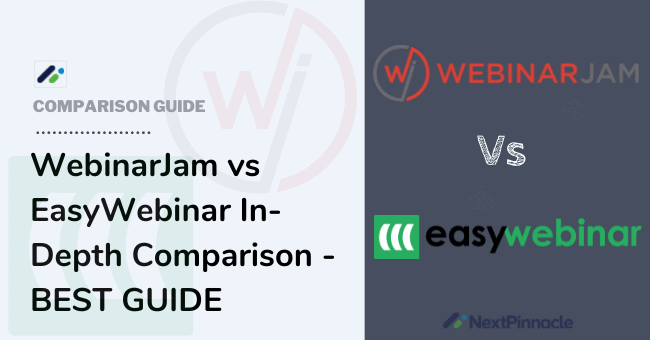
I understand that choosing the right webinar platform for your campaigns is a big decision and you need thorough research before making the final decision.
So, you want to make sure that the webinar you choose eventually is easy to use, powerful, has all the features that fit your business and is compatible with other third-party tools.
And if EasyWebinar and WebinarJam were part of your consideration when you were doing your research, then you are at the right place.
Both platforms offer all the necessary tools you need to create and host live and pre-recorded webinars, promote your content, improve engagement, lead generation, and customer acquisition and many more.
This post will compare the two platforms, including their similarities, pros, cons, and differences across a host of features and capabilities.
You will better understand how each software works and which one will best suit your webinar needs at the end of the day.
So, let's go deeper into EasyWebinar vs WebinarJam In-Depth Comparison to choose the right webinar platform for your business.
EasyWebinar vs WebinarJam Comparison Table
EasyWebinar | WebinarJam | |
|---|---|---|
Overall Rating | 4.7/5 | 4.8/5 |
Pricing Range | $78 - $499/month | $39/m - $379/m (billed annually) |
Live Attendees | 100 - 2000 | 100 - 5000 |
Webinars | Unlimited | Unlimited |
Key Features |
|
|
Free Trial | Yes | Yes |
Free Package | No | No |
Money-Back Guarantee | 30-Day Risk-Free Money-Back Guarantee | 30-Day Risk-Free Money-Back Guarantee |
Sign Up |
WebinarJam vs EasyWebinar In-Depth Review
Both platforms have unique & different offerings so which is suitable for you? Let’s check an in-depth comparison to choosing the right tool.
EasyWebinar Tools & Features
EasyWebinar, as the name suggests, is one of the most reliable webinar platforms that makes it easy to host and organize live and automated webinar recordings (Evergreen Webinar).
Its features include;
WebinarJam Tools & Features
If you are looking for a webinar solution that offers flexible and reliable features for webinar hosting, WebinarJam is a good option.
WebinarJam helps you offer innovative live streaming solutions to your audiences and you can send your webinar presentation directly to Facebook Live, Youtube Live, and private Webinar Jam networks.
Features include;
EasyWebinar vs WebinarJam Similarities Summary
WebinarJam vs EasyWebinar Similarities Comparison - Which one is Better?
1. Webinar Hosting
When it comes to webinar hosting, EasyWebinar enables you to host both live and automated events.
The platform also offers flexible scheduling options for your webinars and you can run a direct and simultaneous HD live streaming on Youtube and Facebook with no latency.
For EasyWebinar automated events, you have the option to upload your video recording to amazon, YouTube live or use a video player like wistia and Vimeo. This more comprehensive option is what helps you increase the reach of your webinar.
On the other hand, WebinarJam is also a powerful all-in-one webinar platform, earlier if was known for conducting only live webinars, and they perform BEST on that.
But with their new launch, they combine their sister platform EverWebinar for Hosting Automated & On-demand webinars with WebinarJam to make it the single best platform.
Therefore, WebinarJam and EasyWebinar both give you the flexibility of hosting any type of webinar event. However, WebinarJam marketing features like one-click registrations, active offers, attractive landing pages with split testing and many more contribute to better conversions.
Winner: WebinarJam
2. Lead Tracking & Analytics
Both WebinarJam and EasyWebinar offer analytics tools.
Although, as far as lead tracking is concerned, EasyWebinar is limited as it tracks fundamental data that doesn’t do much when it comes to increasing your customer engagement.
But you will still manage your analytics information such as;
- See how many people viewed your polls vs how many responded.
- See how many people clicked on your offers. But that is as far as it goes.
- The attendee data section provides you information such as;
- The attendee’s name, email address, time zone,
- The percentage of webinars they attended
- Whether your attendees watched their play.
Unfortunately, EasyWebinar does not allow you to see when your attendee left the webinar, which makes retargeting efforts challenging as you will be targeting people blindly with after-event emails.
WebinarJam’s analytics section is highly detailed. The platform also allows you to extend your tracking using Google Analytics & Facebook pixel for tracking.
However, the navigation of the WebinarJam analytic section can sometimes be complicated.
Winner: WebinarJam since it offers detailed analytics.
3. Customer Engagement Tools
Customer engagement tools offered by both EasyWebinar and WebinarJam include polls, surveys, offers, chat, Q&A and many more.
Let’s see how each platform deliver their customer engagement features;
a) Active Offers
With either WebinarJam or EasyWebinar, you can run active offers during your live sessions.
EasyWebinar comes with active offers tools that have countdown capabilities, which is a handy feature, especially if you want to create a sense of urgency to your offers during the presentation.
You can run offers during a live session. You can add suggestions with ‘buy links now’ to show during live or automated webinars, which you can fully configure before the session or even on the go while you are living.
Similarly, WebinarJam also enables you to use pop-up buttons, offers & countdowns to encourage webinar attendees to take action, which generally increases your sales.
Therefore, if you are looking for a webinar platform that can help you do online marketing that can bring revenue to your business, either EasyWebinar or WebinarJam can be a great option.
Winner: Both platform ties.
b) Polls
EasyWebinar supports polls on both live and replay events, so on both webinars, your attendees can participate in voting without hassle.
On the other hand, WebinarJam also supports polls and surveys, which helps you get an opinion from your audience and collect all the data in real-time.
Therefore, both platforms allow you to understand your customers’ needs and strategize according to the data generated from polls.
Winner: Both.
c) Chat
EasyWebinar and WebinarJam both have a live chat and a question box.
However, EasyWebinar’s chat function can be disappointing.
For instance, if a new chat comes in a while scrolling through the chat stream during a live webinar, the EasyWebinar chat page will automatically scroll to the new chats.
This will interfere with you, especially when you want to answer earlier questions or interact with your attendees.
On the other hand, WebinarJam also comes with an in-built live-chat simulator. You can send out broadcast messages to all your audience and they can respond publicly or via private chat.
So, both platforms offer a great way to increase one-on-one engagement with your audience, but people have complained much about the EasyWebinar chat page and there is no solution yet.
Winner: WebinarJam
d) Email Automated Reminders
Both WebinarJam and EasyWebinar offer automated email systems.
For EasyWebinar, you have an email reminder turned on by default, and you have more options of adding more email reminders before and after the webinar event.
However, EasyWebinar email templates appear outdated. The reminder editing window is also relatively small and the template gives you very few box options to include your text.
But one solution for this is to consider deleting all the content in the email template and working on a fresh canvas to make it attractive the way you want.
EasyWebinar also allows third-party integration with an email autoresponder of your choice, giving you more options such as segmentation and tagging.
Similarly, WebinarJam comes with lots of in-built templates that you can customize according to your need.
WebinarJam automated email system also will help you to manage your communications before and after the webinar. This also lets you sync your email marketing platform too.
The platform also allows you to send reminders to your viewers before the webinar via SMS and emails after it ends.
WebinarJam email automated system also includes an auto-response tool that allows you to offer your audience all the necessary materials like cheat sheets, PDFs, files, etc. before your webinar starts.
WebinarJam also enables you to send different emails according to the behavior of your audience.
Winner: WebinarJam
e) Registration Page Templates
EasyWebinar offers registration, replay page, event page and thank you page templates.
But still, their landing pages look outdated, and they also don’t offer many customization options.
Also, you can't see any changes you make to the templates during the editing process and if you want to see a preview of your edited template, you have to exit the page to access it. This can consume lots of time.
This will consume more of your time and may also not be the best in creating an efficient workflow.
What gives EasyWebinar a bonus is adding custom questions to your registration template when you are creating them. This enables you to engage your audience on polls during the registration process.
On the other hand, Webinarjam gives you an option to choose from more than 15 mobile-responsive templates.
The templates are also easy to customize. You can easily add text color, font style, background image, etc. however, you cannot change the placement of elements, which restricts customization.
WebinarJam also supports A/B split testing of landing pages. However, not as robust as dedicated Landing Page Builders such as Unbounce, Leadpages, Kartra, ClickFunnels, and many more.
Winner: WebinarJam
EasyWebinar vs WebinarJam Differences

Features | EasyWebinar | WebinarJam |
|---|---|---|
Free Trial | Available | 14-Day $1 Trial period |
Subscription | Both Monthly and Yearly subscription options are available | Yearly subscription only |
Pricing | $78/m - $499/m (More expensive) | $39/m - $379/m (billed annually) |
Max attendees | 2K | 5K |
Customer support | Offers Phone, Email/Help Desk support and dedicated customer care on higher payment plans | Offers ticketed support and FAQs/Forum |
Unique features | Webinar Courses, Access to on-onboarding & top plan have Dedicated Account Representative | Replica Replay, On-screen whiteboard, Set Custom backgrounds on webinar, panic button, always-On live room & control panel |
Live & Automated Webinars on Base Package | Available (first standard plan cost $78/m with 100 attendees) | Not available (available on 2nd basic plan which cost $79/m with 500 attendees) |
Analytics | Basic | Actionable and in-depth analytics. |
Interface | Easy | Easy & Intuitive |
Webinar Hosting | Include built-in tools for hosting live and evergreen webinars | You can buy EverWebinar as an Automated platform alone or else the WebinarJam plan covers that too to run any type of webinars |
EasyWebinar vs WebinarJam Pricing

EasyWebinar Pricing
EasyWebinar offers three pricing plans, including;
WebinarJam Pricing
WebinarJam offers four pricing options, including;
WebinarJam has more pricing flexibility, if you need only live webinar then go with Starter plan at only $39/m, if you need only an automated webinar platform then you can choose the EverWebinar Monthly plan and if you need all in one then you can choose WebinarJam Basic plan onward as per your business need.
EasyWebinar vs WebinarJam Pros & Cons
EasyWebinar Pros & Cons
Pros:
Cons:
WebinarJam Pros & Cons
Pros:
Cons:
EasyWebinar vs WebinarJam: Which Tool Is Right For Your Business?
Both EasyWebinar and WebinarJam come with powerful features when it comes to hosting webinars.
So, both tools are fantastic to work with...but if you want more design flexibility, WebinarJam offers more in the way of advanced customization features.
And, if it’s value for money you are after, I would suggest WebinarJam has the edge. You can unlock more attendees and unlimited webinars at an earlier pricing tier and nifty access features that EasyWebinar doesn’t offer, such as the Panic Button or Always-On live rooms.
Therefore, choose EasyWebinar if;
And choose WebinarJam if;
What Is My Recommendation?
So, what is the Best Webinar Tools Platform?
Both EasyWebinar and WebinarJam are GREAT all-in-one webinar options.
However, the Always-On live rooms and Panic Button pushing tools make WebinarJam the best option for most businesses.
Other benefits of WebinarJam includes;
Both platforms have their own advantages so you will not disappoint with anyone to go based on your needs.
What To Look For In A Webinar Platform
What are the things you need to consider before purchasing your webinar software platform?
The first thing you need to identify is the objectives you want to achieve with the webinar software.
So, do you need webinar software to help you do live events for your products demonstrations, training, or workshops?
Or do you want to host automated webinars that will help you generate more leads and sales for your business?
For instance, suppose your primary objective is to have a webinar platform that helps you to run live events. You need to consider factors such as delay and audiovisual quality.
Therefore, if your goal is to choose the right webinar platform, you should consider examining the following aspects;
EasyWebinar vs WebinarJam FAQs
Q. Can WebinarJam or EasyWebinar support hosting large numbers of attendees?
For WebinarJam, it is confident they can handle large volumes of viewers. While its Enterprise plan is capped at 5,000, you can host even larger than 5K using their simultaneous live stream through Facebook and YouTube. For EasyWebinar, you can only host up to 2K attendees.
Q. Do I need video hosting to run Live & Automated webinars on WebinarJam and EasyWebinars?
With both EasyWebinar and WebinarJam, you don’t need video hosting to run automated or live webinars.
Q. Does EasyWebinar offer a Free Package?
No, EasyWebinar only offers a 14-Day Free Trial that helps to test out their features and functionalities.
Q. Can I try out WebinarJam’s services for Free?
No. WebinarJam does not offer a 100% free trial. You will have to pay $1 to access their 14-Day Free Trial.
EasyWebinar vs WebinarJam Final Verdict
If you are a B2B company selling services and software online, webinars could be your secret weapon.
Therefore, choosing the right webinar platform is what will determine your campaign performance.
So, choosing between WebinarJam vs EasyWebinar Comparison will all depend on your business goals and targets... if your goal is to host any type of webinar and need a top platform with an extremely larger room, I recommend you to consider WebinarJam.
But, if you need easy to use platform, a limit of 2k attendees, enough to have 4 hosts maximum & want to pay monthly, then EasyWebinar is the right tool for you.
Furthermore, if your goal is to experience better service on a webinar platform at a cheaper cost, WebinarJam still stands out when compared to EasyWebinar.
You do not need to get EverWebinar separately at an extra cost as it used to be before. The current package starting from its basic plan comes with an automated webinars feature which now makes work easier and convenient.
Finally, I hope this detailed comparison between EasyWebinar and WebinarJam will help you make the right decision.

