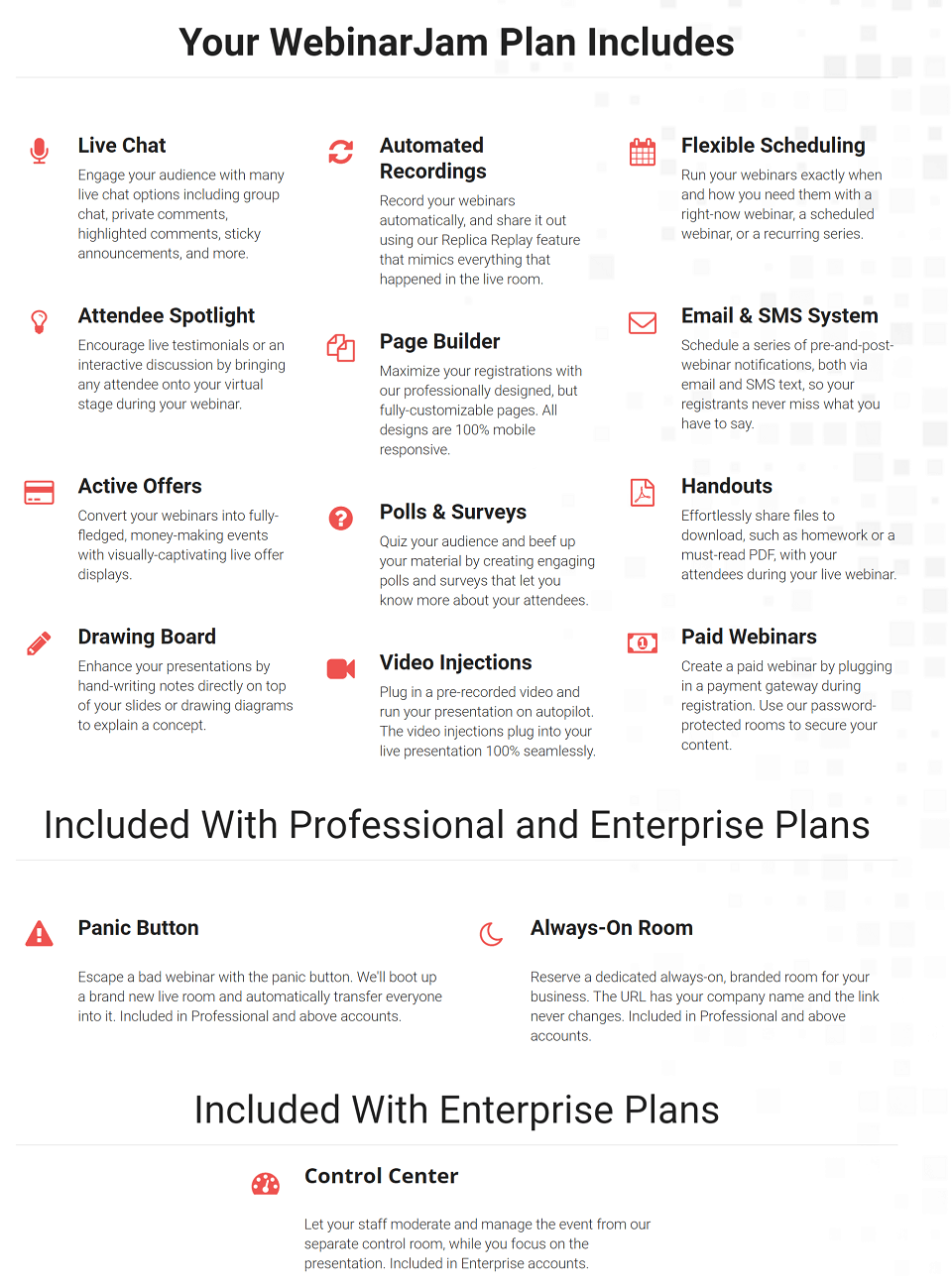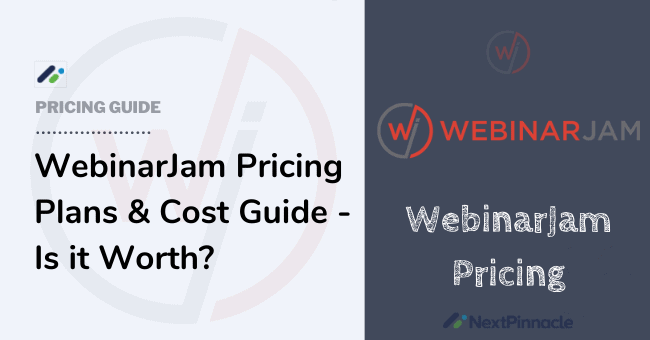
A great webinar software tool like WebinarJam can help you connect with your staff, co-workers and, most importantly, your prospects and customers.
With WebinarJam, you can share ideas with clients, sell your products or services and do any marketing without limits.
So, in this WebinarJam Pricing Plans & Cost Guide post, you will learn if buying this tool is going to be a good investment for your business & how much does webinarjam cost and does it worth or not.
What Is WebinarJam?
WebinarJam is a powerful browser-based webinar solution that includes great audience engagement features designed for modern businesses and professionals to host unlimited live webinars.
It comes with a live drawing board so you can make notes, show diagrams, or brainstorm ideas in real-time. You can share your screen and whiteboard with your attendees.
WebinarJam also allows you to host up to 5,000 attendees and 6 hosts simultaneously.
What You Can Do With WebinarJam
WebinarJam allows you to do the following;
WebinarJam Pricing Plans Summary
WebinarJam monthly pricing comes with 3 affordable plans (Basic, Professional and Enterprise) along with great features.
However, it does not offer a monthly payment plan, so you will need to pay an up-front cost of an annual subscription.
Here is a summary;
WebinarJam Plans Comparison Table
This table shows a breakdown of WebinarJam pricing plans with features;
WebinarJam Features | Basic Plan | Professional Plan | Enterprise Plan |
|---|---|---|---|
Price | $499/year | $699/year | $999/year |
Hosting Time Limit | 2 hours | 3 hours | 4 hours |
Maximum Presenters | 2 presenters | 4 presenters | 6 presenters |
Maximum Number of Attendees | 500 attendees | 2,000 attendees | 5,000 attendees |
Number of Webinars |
Unlimited webinars |
Unlimited webinars |
Unlimited webinars |
Always-on Live Room |
No |
Yes |
Yes |
Panic Button |
No |
Yes |
Yes |
Control Centre |
No |
No |
Yes |
Automatic Recording |
Yes |
Yes |
Yes |
Chat Messenger |
Yes |
Yes |
Yes |
Instant, Hybrid, Pre-scheduled Webinars |
Yes |
Yes |
Yes |
Paid Webinar |
Yes |
Yes |
Yes |
Live Offers |
Yes |
Yes |
Yes |
Drawing Board |
Yes |
Yes |
Yes |
Share Polls/Handouts |
Yes |
Yes |
Yes |
Email & SMS notifications |
Yes |
Yes |
Yes |
Sign Up |
WebinarJam Pricing Plans - How Much Does Webinarjam Cost?
WebinarJam does not provide a free version or monthly payments, but you can take full advantage of WebinarJam 14-day trial, which costs only $1 and a 30-day money-back guarantee on each pricing plan. All plans come with 24/7 on-time customer support.
Here is a detailed idea of what each plan comes with;
WebinarJam Basic Plan
The Basic Plan costs $499 for a year. It allows you to host up to 2 presenters & 500 attendees per webinar with a maximum of 2 hours duration.
Features Included
Who Is WebinarJam Basic For?
The WebinarJam Basic plan is a perfect choice if you are a beginner. It includes all the popular basic webinar features you need to run successful webinar events. With this package, you can efficiently distribute your handouts during the webinar; you can seamlessly include video injections and automate email and text reminders.
However, the Basic plan restricts you to only 2 hours of maximum event duration with 2 hosts and up to 500 attendees. Therefore, while this plan can be more than enough for you, you may want to upgrade to WebinarJam Professional Plan for added features.
The Panic Button is a really very important feature which you will miss on basic plans & I recommend having a Professional plan for this reason.
WebinarJam Professional Plan
WebinarJam’s Pro Plan costs $699 per year. Under this plan, you are able to host 4 presenters and up to 2000 attendees per webinar for a maximum duration of 3 hours.
Features Included
Who Is WebinarJam Professional For?
The Pro plan is designed for small businesses and professionals. It can be a great value for you, especially if you are looking to run webinars with a larger audience regularly. It is also suitable if you want to run a webinar with extra unique features such as the Panic Button and the Always-On Live Room. This helps you to scale up your webinars without any limit.
WebinarJam Enterprise Plan
The Enterprise Plan costs $999 every year. With this plan, you can host up to 6 presenters and 5000 attendees with a maximum duration of 4 hours per webinar.
Features Included
Who Is WebinarJam Enterprise For?
This plan is ideal for large businesses and experts. Considering that you have to pay an upfront fee for the whole year, this package is certainly not cheap. However, it is worth it, mainly if your business relies heavily on webinars with large audiences as a marketing tactic.
So, if you want a webinar solution where you can host a large audience of up to 5,000 people with a longer event time of up to 4 hours of webinar time, where you will train and present offers with no worry, then this package is right for you.
Also, the Control Center helps you to manage other aspects of your webinar with the help of your staff so that you can focus on presentation.
What Is Included in WebinarJam Plans - The Key Features
WebinarJam Coupons & Discount Deal
Currently, WebinarJam discount or coupon not available. But when it comes to saving money, WebinarJam can be a real deal. It is designed for an annual subscription, which may seem expensive since you need to pay it up-front, but in the long run, you will save a lot compared to most webinar tools in the market.
For example, WebinarJam Basic plan costs $499 per year, which is roughly $41.50 per month, for 500 attendees. Isn’t that pocket friendly?
Which WebinarJam Plan is Best for You?
The best WebinarJam package for your business will depend on factors such as the size of your business, the number of attendees you want to host, features and, of course, your budget.
So if your business is small or just started, Basic Plan can be a better choice. But, as you grow, you might consider upgrading to the Professional Plan for the added features such as the panic button and larger capacity to host many audiences.
If you are a large enterprise, you would want to go for the Enterprise Plan due to the added features like the control center and larger audience size of up to 5,000 attendees.
A Panic Button is a really very important feature so if you can afford then go for a Professional plan.
Is WebinarJam Worth Your Investment?
Yes. At this point, I would say that WebinarJam is worth your investment. It comes with the best pricing value with the best features. Some of the benefit you will get when working with WebinarJam includes;
Who Should Use WebinarJam?
WebinarJam can be an ideal solution if;
How Does Demio Pricing Plans Compare To Its Competitors?
WebinarJam vs. Demio
Demio is a great tool, but running webinars for $408 per year for only 50 attendees compared to WebinarJam $499 per year for up to 500 participants doesn't seem to be a great saving idea.
So in this comparison, WebinarJam remains the best choice, especially if you are a beginner. However, if you are strictly interested in a webinar solution that can enable you to run both live and automated webinars, then Demio can be a great tool.
But if your focus is just marketing through live webinars without the need for hybrid webinars, go with WebinarJam.
WebinarJam vs GoToWebinar
GoWebinar provides greater attendee analytics compared to WebinarJam, so if your business relies heavily on data analytics and dial-in access to join webinars, then GoToWebinar can be a great tool.
However, if you want a lower price tool that includes excellent features like browser-based webinar accessibility and hosts a maximum of up to 5,000 attendees, WebinarJam is a perfect choice.
WebinarJam vs EasyWebinar
Both tools are great for live webinar streaming; however, only EasyWebinar is the best choice for both recurring and evergreen webinar series. WebinarJam allows you to upload and play pre-recorded videos during live casting, but you cannot access hybrid automated webinars.
So unlike EasyWebinar, WebinarJam is still a great choice if you want a webinar solution that offers polling features and you can host larger audiences on a lower budget.
Here is a WebinarJam Pricing Comparison Summary;
WebinarJam | Demio | GoToWebinar | EasyWebinar |
|---|---|---|---|
$499/year for 500 participants | $411/year for 50 attendees | $588/year for 100 participants | $708/year for 100 participants |
$699/year for 2,000 participants | $831/year for 150attendees | $1,188/year for 250 participants | $1080/year for 500 participants |
$999/year for 5,000 participants | $1965/year for 500 attendees | $2,388/year for 500 participants | $4188/year for 2,000 participants |
N/A | N/A | $4,788/year for 3,000 participants | N/A |
Important;
When you compare WebinarJam with its close competitors, you will realize that WebinarJam pricing is relatively affordable. It also offers greater value for money, making it far much ahead of other webinar solutions.
WebinarJam Pricing Plans FAQs
Q. Can WebinarJam host automated, hybrid, or evergreen webinars?
Yes, you can do hybrid webinars. However, you cannot run an automated webinar using just WebinarJam alone. But since WebinarJam integrates with EverWebinar seamlessly, you can simply host your webinar live in WebinarJam, then convert your webinar recording into an automated webinar in EverWebinar.
Q. Does WebinarJam integrate with other software?
Yes, WebinarJam integrates with Kartra, AWeber, ActiveCampaign, Infusionsoft, GetResponse, MailChimp, Ontraport, ConvertKit, Drip, Zapier and many more.
Q. Can I install WebinarJam on my website?
Yes, you can embed the WebinarJam registration button on your website.
Q. Can I host a live webinar session on my website with WebinarJam?
No, you cannot install the actual WebinarJam live stream to your website.
Q. Can I add presenters or moderators to my event?
Yes, you can assign people from the audience to the stage where they can speak, share their screen, run a PowerPoint presentation and more.
Q. Can I use WebinarJam for large meetings effectively?
Yes. WebinarJam allows you to host up to 5,000 attendees and besides, conducting pre-scheduled meetings is super fast and easy.
Q. Can I include screen sharing, web camera, and pre-recorded videos into a single webinar with WebinarJam?
Yes. During your webinar, WebinarJam includes simple controls in the User Interface that enables you to share your desktop, a slideshow presentation or playback multiple videos.
Q. Does WebinarJam lifetime deal available?
No, WebinarJam lifetime deal does not available as of now, and even most webinar platform has monthly or yearly pricing option only.
Q. Can I cancel my subscription?
Yes. You simply submit a ticket to cancel your subscription.
Q. How do I pay for a WebinarJam subscription?
You can easily make your payments using Visa, MasterCard, or American Express.
Q. Can I charge for a webinar?
Yes, WebinarJam enables you to either host a free webinar or for a fee.
Q. Is WebinarJam offering a 30-Day money-back guarantee?
Yes, for any reason you are not satisfied with WebinarJam during your Free Trial, you can request a full refund within 30 days after your purchase. You can simply do it by contacting the WebinarJam support team.
Conclusion
WebinarJam is one of the Best Webinar Solutions in the market. It comes with a flexible pricing structure and you can pick from 3 fantastic pricing options, which include a wide range of great features.
So if you want to increase your sales and attendance with the only webinar solution that offers an exclusive live stream webinar event from registration to replay, WebinarJam can be a great option. Get started with WebinarJam 14 days trial at $1 now.