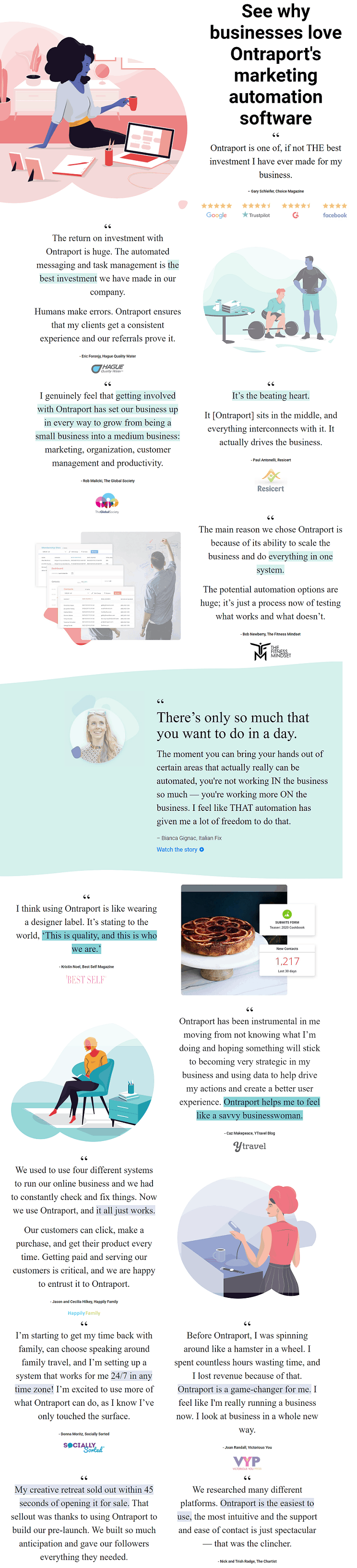Are you looking for detailed review information about Ontraport?
There is no doubt that running a business is a difficult task & one has many struggles managing it, especially the petty & scattered one! To run your business effectively & efficiently one has to ensure that everything is just & proper.
If you start using marketing automation, CRM & project management tools and that too from one centralized place, you would be able to manage your business more effectively & efficiently & saving your money!
This in-depth & honest Ontraport review is extensive research on Ontraport’s features, benefits, pricing & so much more will guide you before making your final decision.
What is Ontraport?
Ontraport is an integrated sales & marketing platform that enables you to handle marketing, content, sales and business process management with ease and effectiveness. Ontraport has powerful business features, like the CRM system, membership sites, marketing automation, outstanding email delivery, one-click WordPress hosting, direct-mail printing, payment processing, affiliate management and innovative business automation suite.
It is an ideal platform for small, medium and large businesses as well as for new and experienced marketers, authors, consultants, coaches & legal professionals, etc.
Who is Ontraport for?
There are several businesses & people who need Ontraport, especially due to Covid, the world has changed a lot & it’ll change more, you’ll need to shift your business online to survive & grow.
Ontraport can be used by:
- Coaches/Consultants
- Authors/Speakers
- Small Business Owners
- Medium-Sized Business Owners
- eCommerce Store Owners
- Online Marketers
- Legal Professional
What We Like & Don't Like about Ontraport
Pros:
Cons:
Ontraport Features: What Tools & Services Does Ontraport Offer?
There are many features Ontraport offers, lets learn each in detailed to check whether it is right for you or not.
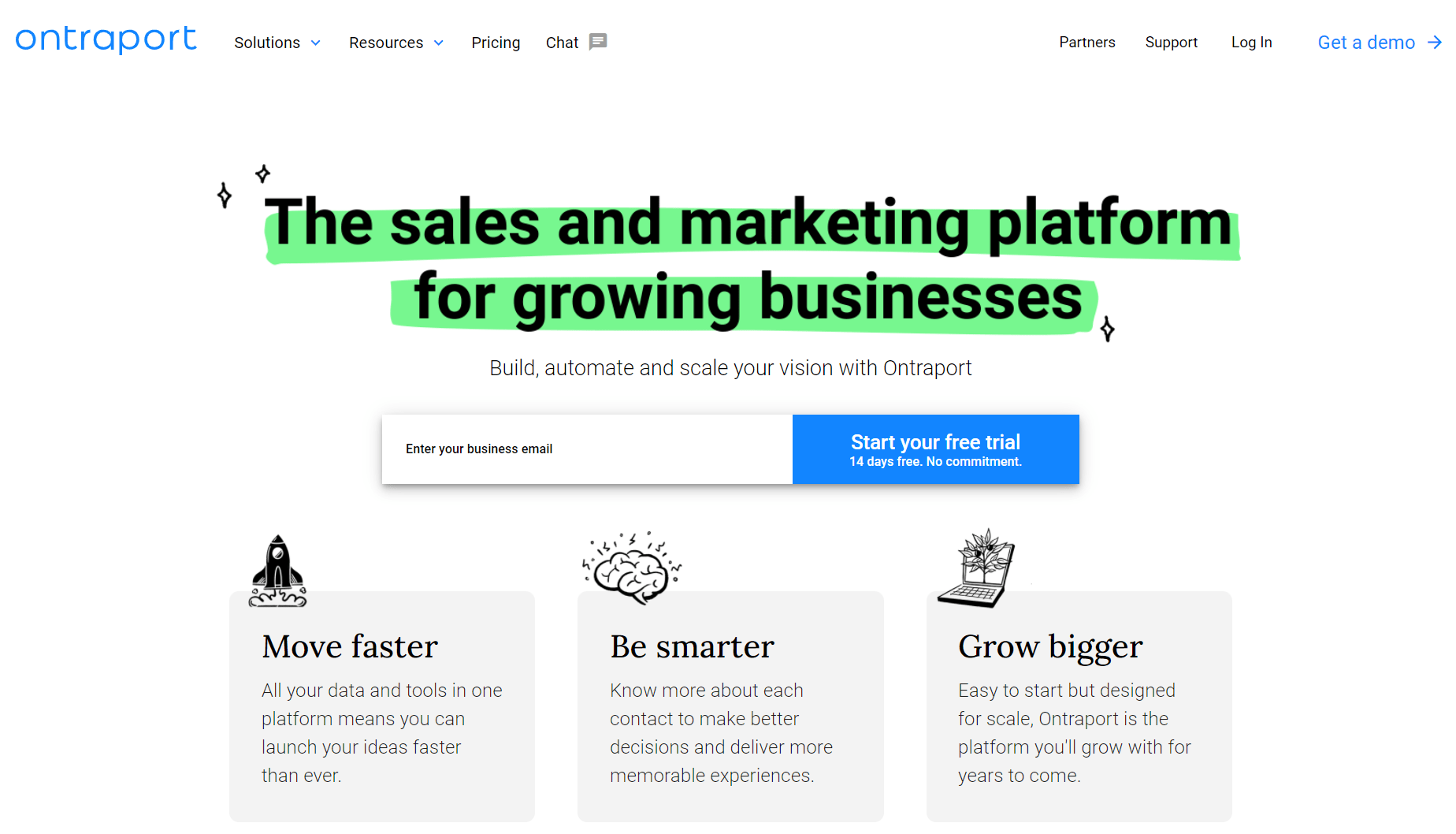
Customizable CRM & Sales Pipeline
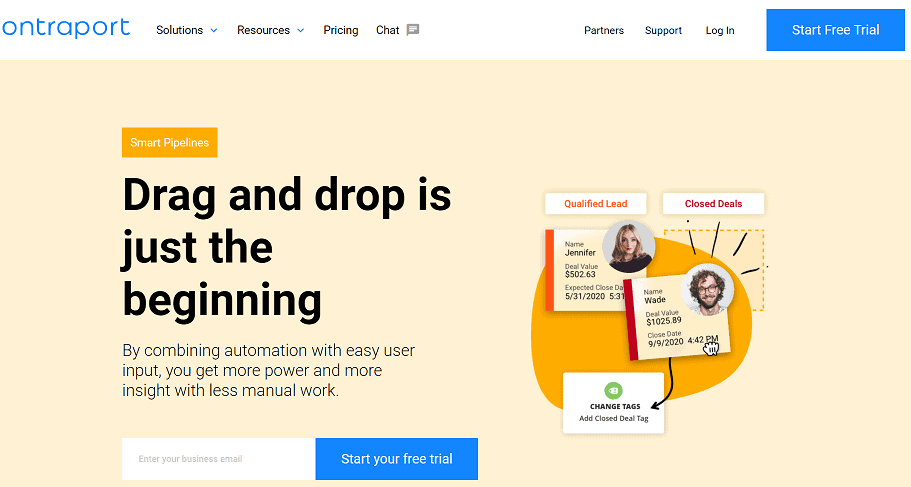
Ontraport provides Customizable CRM & Sales Pipeline which automatically captures every link clicked, every page visited, every purchase made, etc.
You can also keep your sales team on track by designing perfect processes by keeping your tasks on a priority basis, this will help you to keep your work organized.
You can keep your marketing messaging & sales processes in sync, so that you can create & scale your lead management process.
The ultimate Drag-and-drop pipelines will help you track contacts as they move through a process. This feature lets you create as many pipelines as you need like customer onboarding, projects, launches, online funnels, retention tracking and more.
Ontraport Card View
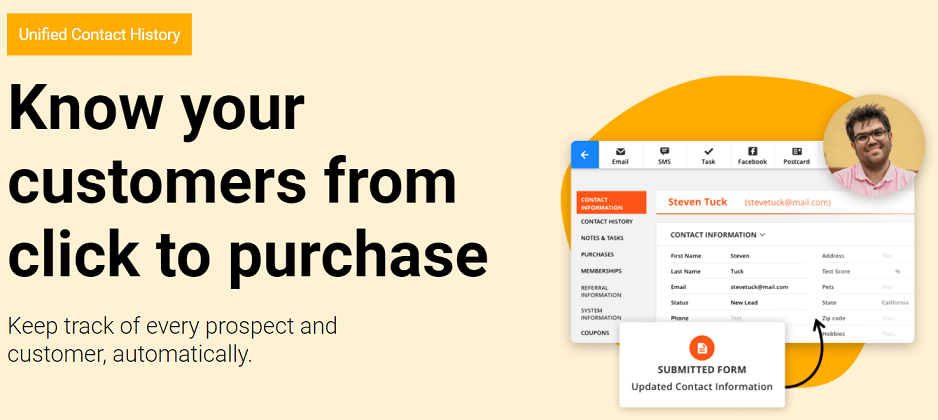
Ontraport Card View lets you visualize your contacts & pipelines by allowing you to create customizable visual pipelines to help you see what is happening to every contact in each of your business.
You can see your contact information as displayed in a business card showing what you wanna see on the face and the cards will be sorted representing stages within every process.
This feature will be useful for your sales team while interacting with the clients. They can manually drag & drop contacts to the appropriate category based on conversations or other intel. Your sales team can prioritize which contacts to follow up first.
From a management perspective, you can make data driven decisions as card view enables a quick look at the quantity & type of contacts in each of your systems.
Marketing Automation

Ontraport’s marketing automation feature helps you to create campaigns for any aspect of your customer lifecycle, like capturing online sales, attracting and following up with leads, delivering your product, and generating referrals.
With marketing automation, you can depict your customers’ journeys through a flowchart.
You can create maps from scratch or tailor a pre-built map to your needs.
Once you launch your campaign , you can view your results in real time on your map.
Visual Campaign Builder
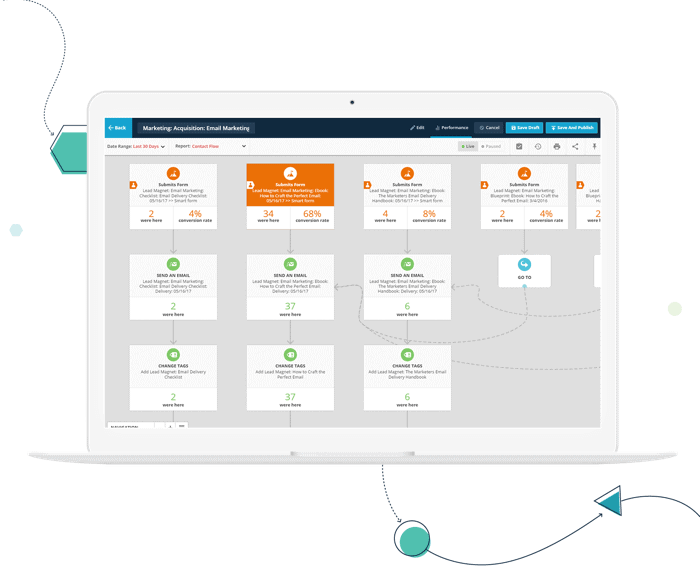
Visual Campaign Builder is the core feature of Ontraport and better than all the others of its competitors. This will be the place you’ll set up your funnels so that your customers can flow. The Premade campaigns are beneficial, and before going live, you can use the checklist to ensure that everything is set properly.
You can collaborate with users by sharing your workflows with them.
With Ontraport, you can make different entry points & different email sequences all under one roof. You can have your sales sequence, cart abandonment emails, your freebie product delivery – all at one page.
Email Marketing
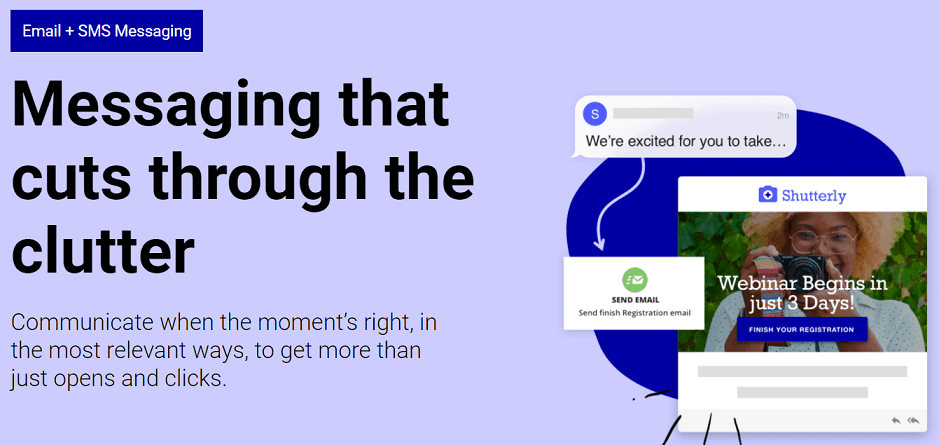
With Ontraport, You can easily create and send emails to your leads and customers.
You can send automated emails to specific groups to support your campaigns.
Ontraport has a library of templates which you can use, else you can create your own with Ontraport’s intuitive email builder.
Landing Page Builder
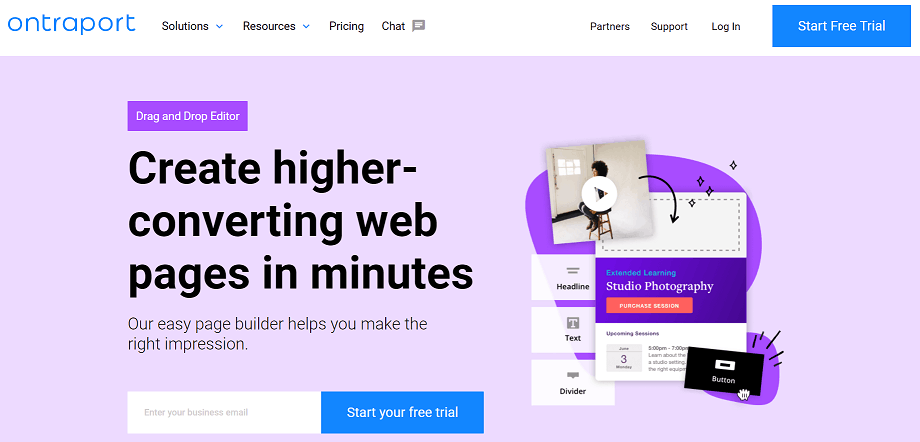
With Ontraport Landing Page Builder, you can create landing pages in a simplified manner. You can fully customize the design and layout of your landing page. To make a landing page, you need not hire a web developer or graphic designer.
Ontraport provides you with 100% flexibility over design, layout and content. You can make unique & tailored landing pages as there are no restrictions.
Using the information collected in the Ontraport CRM database, you can make personalized landing page experience for each page visitor.
Ontraport has genuinely great landing pages. Recently, they’ve added a variety of features that improve the look and functionality of landing pages.
Here are some highlights:
Order Bumps
These are upsell or cross sell offers which help you track onto an order page. When a buyer checks the box to add items to his purchase, such item is automatically added to their order and the same is reflected.
Mobile View Customization
With this feature, you can view how your page will appear on mobile & desktop side by side. You have an option which block to display on mobile and which to display on desktop.
This feature gives you the ability to rearrange your blocks to appear differently on desktop or mobile. Thus, you can provide a clean and effective experience to your customers on all types of devices,
Delayed Display of Blocks and Sticky Blocks
With this feature you can definitely provide individualized experience to your customers.
When a visitor is on the page for a certain period, this feature helps you to show up a block which you can set according to your requirements.
Like, when the visitor has watched your video on the page, you can display the “BUY NOW” button! Moreover, you can set your blocks to be sticky so that they stay on the page even when they are scrolling the page down.
Custom HTML Elements
With this feature, you can incorporate custom HTML elements & develop custom pages if you need to code.. With this, web developers can create new HTML tags, or extend the components other developers have authored.
Email Template Builder
Though you get a good range of Pre-built templates which are quite good, the Email Template Builder allows you to make your own templates from scratch using your creativity which also won’t consume much of your time.
Payment & Subscription Processing
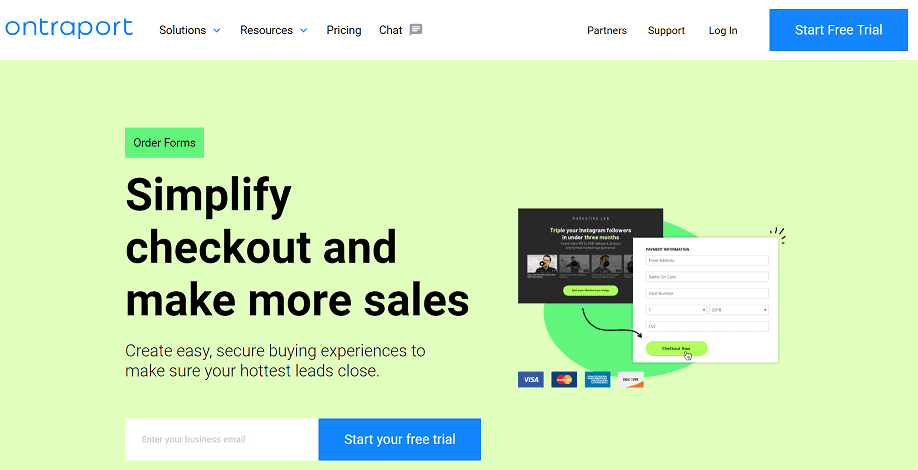
Payment & Subscription Processing allows you to take one-off payments and set up subscription plans for your services. You can easily integrate your choice of payment gateway using Ontraport’s backend API. Ontraport lets you integrate with mostly all the major payment gateways.
Membership & Subscription Sites
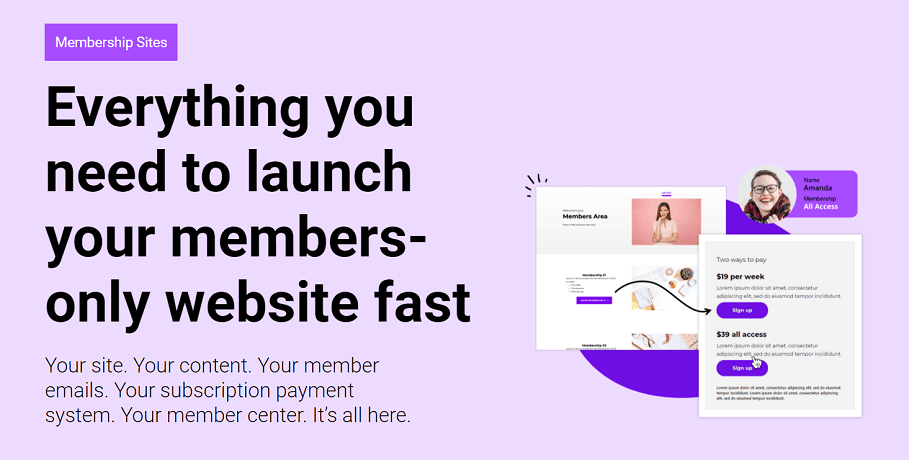
If you have different types of users, You can lock down specific content on your site by Membership & Subscription Sites feature as Ontraport has built-in membership site functionality which works with WordPress & their PilotPress Plugin. Once you install Pilotplugin, you’ll be able to allow or deny access to specific pages to your users depending upon the access level they have.
This feature can be very useful for businesses that want to
- Build an online course
- Restrict access to a private community
- Restrict access to an online tool
Facebook Custom Audience Integration
Facebook Custom Audience Integration feature will allow you to build a custom audience from the events happening in your campaigns by integrating your Facebook ads account. This feature in Ontraport is highly recommendable if you’re using Facebook ads to grow your business.
Task Management
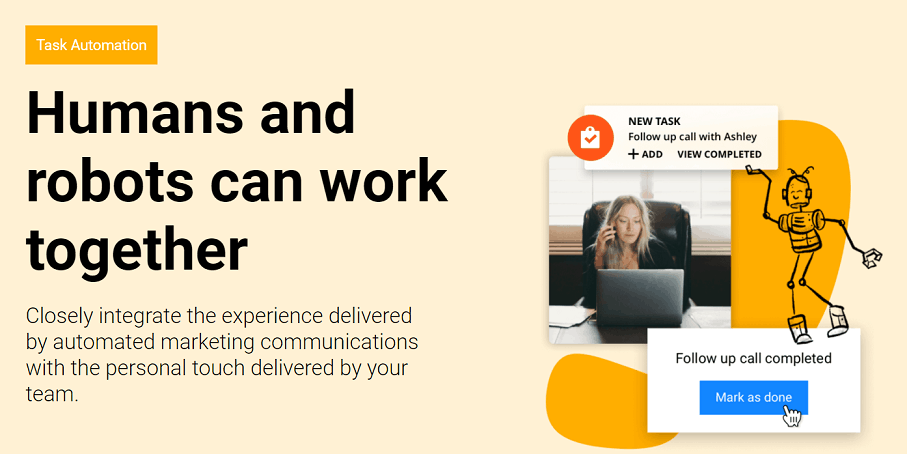
Task Management can help you with all of your annoying tasks, which can be activated anytime in an automation campaign or you can also add it to each contact manually.
Reporting & Analytics
Ontraport will help you to Collect insightful data about your leads’ and customers’ behavior - like what landing pages they have visited, emails they opened, which ads they clicked on, and which emails they opened -— with our tracked links, UTMs and tracking scripts.
With Ontraport, you can see all your results in your custom metrics dashboard in one place or in real time on your visual campaign map.
Metrics Dashboard
With Metrics Dashboard you can build a customized view of all your measurable stats in one single place. You can make your dashboard as simple & in-depth as you want by naming, categorizing and refining each metric.
Affiliates/Partner Programs
By Affiliates/Partner Programs you can set up referral relationships so that other people can warm commissions by referring your products.
Ontraport Integrations & API
With Ontraport you can seamlessly integrate with your favorite apps. You can integrate your Ontraport account with a large number of apps to enhance your marketing, accounting, eCommerce, memberships, business operations, etc.
Ontraport lets you sync your account with almost all the major integrations that you might require.
What Are the Ontraport Benefits?
Help You In Mapping Entire Customer Journey: Most of the marketing tools show how your pages are working or how your emails are performing. But Ontraport lets you show how your business is working on a single campaign map.
Use Built-In Best Practices: with Ontraport, you either have to build your campaigns from scratch or you can choose a template from the library which include all the pre designed pages, emails, and everything else you need.
Get Valuable Data and Insights Of Your Business: Ontraport campaign reporting is unrivalled. You can easily find out from where your leads are coming and who's converting from those. You can tie them right with all your marketing activities. So that you can have an idea of what's actually working for you.
How Ontraport Can Help Your Business?
Attention-grabbing marketing
To showcase your products & services, you can build stunning & customized landing pages. If you don’t have enough knowledge of landing pages, still you can use pre-designed & templates that Ontraport provides with. When you want to build another landing page & you have your preferred elements to have a quick look at them you can simply mark those elements as “favourite” which I believe is very useful.
Improved Customer Relationship
During marketing campaigning, Ontraport’s CRM features let you take note of the actions, purchases & clicks made by customers. Moreover, With Ontraport you can send custom text messages to the customers, confirming their purchases & helping them remember product offers and appointments.
Higher Income
With the newest features of Ontraport Membership sites, you can create membership plans for your customers so that you can earn a passive income apart from the sales that you are already making.
Ontraport Pricing & Discounts
Ontraport has four pricing plans ranging from $79 per month to $497 per month.
Before paying for any plan don’t forget to try out Ontraport’s 14-day free trial which is for new users for any of their plans.
Here is my in-depth Ontraport’s Pricing guide for more ideas.
Ontraport Testimonials & Success Stories
Do you want to know reviews from the people who have already used Ontraport? Here are some of the testimonials from the users of Ontraport.
What I found while reading reviews is that Ontraport’s support is amazing, some talk about their features too.
Having an all-in-one system from the start saves you so much time, money and headache … If you have Ontraport, you have everything you need.
Em Boden
EmBoden.com
When I first joined Ontraport in the business that I was using it for, I was doing around $250,000 per year. Today, we have a business that does multiple millions a year. We've continued to grow 20 to 25% each year during the course of our involvement with Ontraport; it has been a critical factor to our continued success.
Dale Beaumont
Business Blueprint
Ontraport Free Resources
Blogs
Ontraport has a huge collection of information & guides at their blog on marketing automation, CRM, email marketing, membership sites, etc. Some of the popular articles are given below:
- How to Personalize your Automated Sales Process
- Optimize your lead capture pages
- Ways to increase your customer base
- 5 Do’s and Don’ts of copywriting for Email Marketing
Templates
Ontraport provides various templates for almost all automations that you may need while creating your automations
Podcast
The Ontraport CEO Mr. Landon Ray talks with many marketers, entrepreneurs and throughout leaders of the industry in the Podcast discussing various topics to help you learn & grow more.
Marketing Blueprints
With Ontraport’s digital marketing blueprints handbooks you can various things that you need to develop fundamental marketing strategies
In-Depth Guides
You can download Ontraport’s Guide which is complete data-driven insights & tactics so that you can optimize your marketing skills more.
Is Ontraport worth your money?
Yes, Ontraport is well worth your money.
Why?
Ontraport is easy to use & flexible: Ontraport features are flexible which makes it suitable for everyone compared to other all-in-one marketing platforms.
It’s easy-to-use page builder: In a simplified manner you can easily make landing pages. You get Pre-made templates or even customize your landing pages without wasting any time.
See All of Marketing Efforts: Ontraport lets you see all of your campaigns and bring everything at one place without using too many tools. You can easily see & analyze your campaigns that will really save your time & efforts.
Unlike many other platforms out there, with Ontraport you don’t need to go with external integrations. Ontraport already comes with all essential features including CRM system, membership sites, marketing automation, outstanding email delivery and all other essential features. This would definitely save your money.
I would definitely recommend to you to use Ontraport in terms of full business marketing automation as it is surely the best tool in the market but favorite and most recommended is Kartra.
Ontraport vs Alternatives
Here are some alternatives that are available in the market that are competitive and you might consider them.
These Include,
Kartra
Kartra is an all in one platform which can take care of your overall business and marketing needs without need of 3rd party integrations. It is a powerful tool. Kartra can be a good alternative to Ontraport.
Kartra has some robust features like Helpdesk, calendar, video hosting tools and many more, which help you run your entire business without depending on third-party integration.
Kartra’s packages are affordable. They can easily fit with your business, regardless of the size.
So, which one is the best for you, Kartra or Ontraport? You can read my comparison to understand better and make informed decisions.
If your need is to create high-converting funnels and landing pages and manage your entire business without investing in 3rd party providers, go with Kartra.
But if your business has lots of complexity like multiple users, customer support, sales team, and in-depth tracking then go with Ontraport.
ClickFunnels
ClickFunnels is a tool for Serious online marketers. ClickFunnels can help you to create high conversion sales funnels that result in high rates. This is the best product you will get on a pocket friendly budget.
ClickFunnels is an awesome tool for sales funnels, landing pages, list building, webinars and sales pages.
If you want an authentic tool, you can go with ClickFunnels. It has various categories of funnels which can help your potential clients into paying clients. Most importantly, you can make topnotch sales pages and landing pages.
You can read more about ClickFunnels, from my review.
If you are a serious online marketer who cares about high-conversion sales funnels that will result in high rates and want the best product that will provide you this on a friendly budget, go with ClickFunnels.
ActiveCampaign
ActiveCampaign is a solid tool. You can sell more in less time with ActiveCampaign as it’s CRM tool combines contact organization with sales automation.
If you want your marketing team to close deals faster than ActiveCampaign's features like lead scoring, win probability and automation segmentation combined with marketing automation features will help your team to do so.
Want to know more about Ontraport, Checkout FAQs
Q. Is Ontraport a CRM?
Yes! In my opinion, Ontraport has the most comprehensive CRM and platform management system you would find.
Q. Will I receive help with setting up once I buy Ontraport?
Yes, you’ll get two personalized calls for free from Ontraport to guide on all the systems, running and inside your account to build your campaigns so that you can get on the right track quickly.
Q. How easy is it to get in touch with the Ontraport support team?
Ontraport’s customer support team will be available via screen share, chat or email to help you any day of the week.
Q. Is the Ontraport Support team good?
Ontraport has an award-winning support team who is expert & knowledgeable. Their live chat is also responsive, they literally reply within seconds.
Q. Can I add more contacts or emails to my Enterprise level account?
Yes, You can easily customize your plan with account add ons.
Q. What if I want to upgrade my account later?
Yes, you can anytime upgrade/downgrade your account from within the app itself.
Q. What if I want to cancel my account later?
You can simply cancel your subscription anytime within your account. Also, if you’re cancelling your subscription within the first 30 days after signing up, Ontraport refunds your payment completely.
Q. How to Setup Payment gateway?
You have to login into your account with your payment gateway & configure it to accept payment first. After that you have to follow the, following steps:
- Disable CVV or CVS checking, or set it to “not required,
- Disable any address or zip code verification, or set it to “not required
- Check to make sure the gateway is working and processing transactions correctly and in the correct currency for your Ontraport account.
Q. How to add a gateway to Ontraport?
- Navigate to Sales → Settings → Gateways, then click + New Gateway
- In the top left corner, name your gateway. Your contacts won’t be able to see this as this is only for internal use.
- In the dropdown menu, select the payment gateway that you are using.
- Give integration details obtained from the individual gateway. Usually, these are one to three key numbers as it depends on the gateway you choose.
Q. Does Ontraport have an active community?
Yes, they have a Facebook group called the Ontraport user community It has over 5000 members. The community group is quite active, it’ll help you learn some useful tips from other customers.
Final thoughts
As Ontraport is one of the strong contenders for good sales and marketing automation tools right for your business.
Ontraport is a flexible tool with easy-to-use advanced features. Ontraport is a really amazing system that can help almost all businesses to automate, cut costs and save time.
It replaces almost all page builders, task management tools, membership & subscription sites, sales and marketing tools and many more.
If you want a tool that comes with stunning pre-made templates, customizable CRM & sales pipeline, ready-to-go campaigns, a complete marketing & automation service then Ontraport might be the best choice for you.
But, when I am looking to make a buying decision then I strongly compare with Kartra and here Ontraport sucks with many features and pricing.
Kartra has a lot more features that Ontraport does not have like Helpdesk, Calendars & Scheduling and it has very limited video hosting features. Many tools have very limited features compared to Kartra’s advanced features & functionalities of each tool.
Ontraport membership site feature is not that much powerful and eCommerce, Affiliate Management and many other features are not in basic plan and also not that much powerful as Kartra's advanced eco-system.
So if you ask me the question about should I go with Ontraport then my recommendation would be go with Kartra.