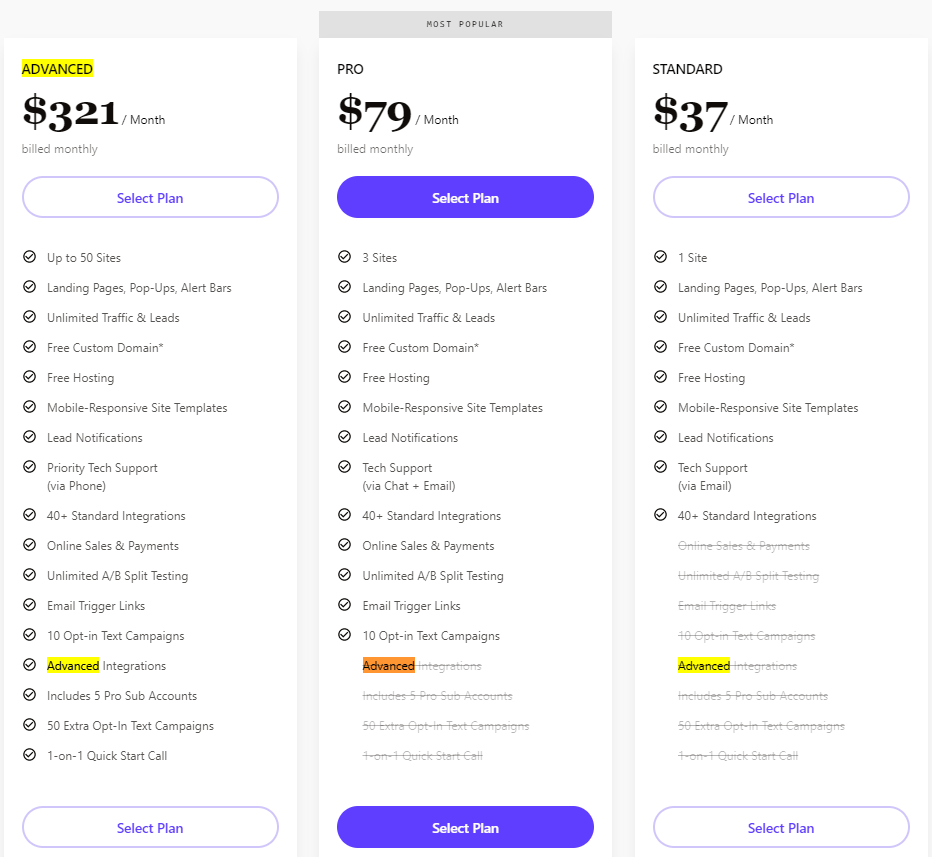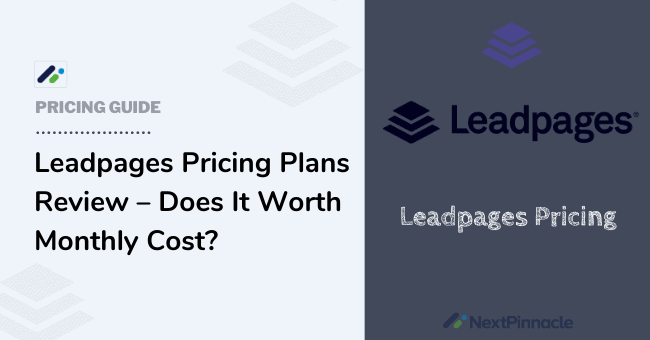
Leadpages is one of the best landing page builders which is good for Quick & Easy Landing Page Building. It offers 3 plans, varied in features and pricing. With unlimited landing pages and effective features you can enhance your PPC campaigns.
You’re looking for Leadpages pricing so let’s review what Leadpages offers in it’s plans? How much does leadpages cost? Which plan would be best for you? And does Leadpages cost really worth its features? This honest Leadpages pricing review will answer all your questions about Leadpages plans.
Leadpages Pricing Plans Summary
How much does Leadpages cost each month? Here are 3 pricing plans Leadpages is offering,
- Leadpages Standard plan $37/M ($27/M if billed annually)
- Leadpages Pro plan $79/M ($59M if billed annually)
- Leadpages Advanced plan $321/M ($239/M if billed annually)
Plan | Standard | Pro | Advanced |
|---|---|---|---|
Leadpages monthly pricing | $37/Month | $79/Month | $321/Month |
Leadpages yearly pricing deal | $27/m | $59/m | $239/m |
Site building | 1 Site | 3 Sites | 50 Sites |
Landing pages, Popups, Alert bars | Unlimited | Unlimited | Unlimited |
Traffic, Leads, & Lead notifications | Unlimited | Unlimited | Unlimited |
Custom domain | 1 (with annual purchase) | 1 (with annual purchase) | 1 (with annual purchase) |
Hosting | Included | Included | Included |
Site templates | Included | Included | Included |
Tech support | Chat + Email | Phone + Chat + Email | |
Integrations | Standard (40+) | Standard (40+) | Standard + Advanced |
Online sales & payments | No included | Included | Included |
A/B testing | Not included | Unlimited | Unlimited |
Email trigger links | Not included | Included | Included |
Opt-in text campaigns | 0 | 10 | 60 |
Sub-accounts | 0 | 0 | 5 |
Start Trial |
Leadpages Pricing Plans - In-Depth Review
So how much does Leadpages cost? There are 3 pricing plans available. Let’s review each plan in detail to know whether these pricing are worth Leadpages features. Let’s dive in...
Leadpages Standard Plan ($37/Month)
This plan costs you $37 per month with a discount of 3 month free when you pay annually ($27 per month). You’ll get unlimited landing pages, unlimited pop ups, and unlimited alert bars for 1 site including hosting.
If you’re looking for a landing page creator and nothing extra, then this plan might fit you. As there are not any advanced features and analysis tools like A/B testing included. However with mobile responsive templates, you can easily create unlimited landing pages with drag and drop builder.
Leadpages Pro Plan ($79/Month)
Leadpages Pro plan will cost you $79 per month and give you a discount of 3 month free ($59 per month) if you pay annually. This is the most popular plan of Leadpages. This plan gives you 3 site domains to host your landing pages. It offers everything included in Leadpages Standard plan plus the ability to do unlimited A/B tests. This plan also includes an online sales & payment platform powered by Stripe.
I like the Email trigger links and Opt-in Text campaigns included in this plan. Which makes it easy for your audience to opt-in for any campaign with just a single click within an email.
Leadpages Advanced Plan ($321/Month)
This is Leadpages top plan. You will have to pay $321 per month Advanced plan. You will get a discount of 3 month free in this plan too if you choose to pay annually ($239 per month).
The Advanced plan gives you 50 site domains to host your unlimited landing pages. Including everything of Leadpages Pro plan, this plan gives you options for advanced integrations including HubSpot, Marketo etc. You’ll get 5 Pro Sub-Account which you can give access to your clients. These accounts will be connected with your main account.
There will be a Leadpages expert available who will assist you with a 1-on-1 call to launch your Advanced plan and get started with it.
Leadpages 14-Day Free Trial
Leadpages offers a 14-day free trial for all three plans. These trial capabilities will be different for different plans. If you started a trial for Leadpages Standard plan, you can only access features including in that plan. So select your most preferred plan (I would suggest Pro for creating good landing pages, and Advanced for landing pages with conversion optimization)
You’ll need to enter your credit card information while signing up for the trial. So make sure you cancel your subscription before your trial ends if you’re not in the mood to use Leadpages. Otherwise after completion of trial, your selected plan will be started automatically and you’ll be charged accordingly.
Leadpages Discounts and Coupons
There are no such Leadpages discounts and coupon code available other than the annual subscription discount.
So, if you are looking to save more with Leadpages then you should first select your plan to get started and choose your billing cycle as pay yearly to get the best discount and save $120/y, $240/y and $984/y on Standard, Pro & Advanced plan respectively.
Leadpages Plan Features
Which Leadpages Plan is Best for You?
As you know now Leadpages offer 3 plans Standard, Pro, and Advanced. These plans are crafted for completely different businesses. If it would be just a common question about which plan should you opt, I would suggest you Leadpages Pro Plan. As it covers most of the features which you’ll need in creating and managing your landing pages.
Let’s dig a little deeper to find which plan is more perfect to you. Thinking about the Standard plan, you can create your landing pages, but there are not any features which you can rely on to better manage your efforts. So I would not recommend this plan if you’re planning to get better output of your campaigns.
Pro plan is best for businesses who are looking to improve their PPC campaigns. Apart from effective templates for your landing pages and sites, split testing is a crucial part in betterment of PPC ads. And Leadpages Pro plan is fully able to cover this.
If you’re a marketing agency or having multiple website portfolios, then Advanced plan would be best for you if you’re planning to go with Leadpages. Although it’s cost does not really signify what it offers. Instead there are other landing page builders available who offer similar to even more features and costs significantly less than Leadpages. Some of those tools are Unbounce, Instapage, GroovePages Pro, etc.
Does Leadpages Cost Worth It?
Leadpages plans start from $37 per month. Which is very competitive to the other services available in the market. That reflects in it’s offering too.
I think for small businesses or businesses who have in-house marketing teams and are a little tight on budget then Leadpages Standard and Pro plan may be worth it to go.
One thing to note here is that the yearly pricing of Leadpages is very affordable. It gives a great discount (3 months free) on monthly pricing of all plans if you’re paying annually.
Moreover, you’ll get a custom domain only if you buy with the yearly pricing. So in my view yearly pricing of Leadpages is totally worth it.
Coming to the Leadpages Advanced Plan, I can’t justify the significantly high gap between pricing of the Pro and the Advanced plan.
What this plan has extra than the Pro plan are Advanced integrations (which are almost included in other tools, like Instapage), 5 Pro Sub-Accounts (which is quite limited than expected), 50 Opt-in-Text campaigns, which is quite a unique service Leadpages is offering. The last one is a 1-on-1 quick start call, (which is also included in most tools).
Leadpages Plan FAQs
Q. What will I get in Leadpages 14-day free trial?
Features of your free trial will be varied according to your selected plan. It means if you opted for the Standard plan, you won’t be able to get access to Pro and Advanced plan features.
Q. Do I need to provide credit card details while signing up for Leadpages plans?
Yes, you’ll have to provide your credit card info. If you’re not sure of using Leadpages after trial, make sure to cancel the subscription before your trial period gets expired.
Q. How do I cancel my trial before it ends?
You can cancel your trial and recurring subscription any time by visiting Account Settings > Billing > Cancel Subscription.
Q. Can I change my plan later on Leadpages?
Yes, you can upgrade your plan simply in your account section. If you’re looking to downgrade your plan, ie. from Advanced to Pro or Standard plan then you’ll have to contact their support team.
Final Thoughts
For an affordable, simple, and code-free way to build individual high-converting landing pages as well as complete websites, Leadpages can be a good choice. Well, you would opt for the Pro plan, to get the maximum benefits. However you may opt for the yearly subscription to get a free custom domain and the additional 30-40% discount on any plan.
So If your sole purpose is to quick & easy landing page building then Leadpages is really good to go right now.
But, if you are searching for the best landing page builder then I would recommend Unbounce because of more advanced features and good pricing options.
And if you are running more of a PPC campaign and need better post-click experience and pricing is not an issue with you then you can try Instapage.
And if you are using or planning to use other tools like email marketing, helpdesk, funnel builder then I would recommend checking out Kartra as an all-in-one tool to manage everything at a single platform.
So, it’s really up to YOUR REQUIREMENT and what you want to achieve with this tool, and based on that requirement you have to choose the right tool.
I hope this in-depth Leadpages pricing guide helps you to get more ideas and my final recommendation clear when you choose which tool.
Well, if you want more value to your money, you need to do research and find the right tool before making any decision. It’ll be wiser to invest your money on a tool which offers you more features and better service at optimal cost.