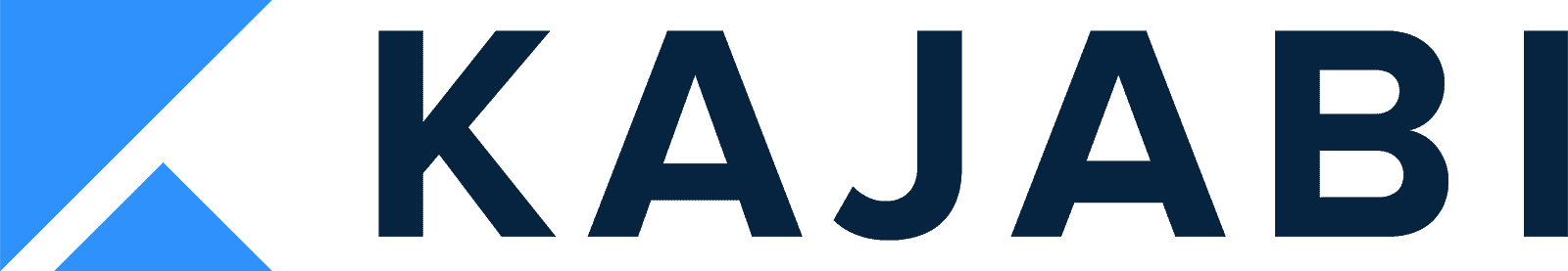Suppose you are a student and looking for the best platform for your online learning, or you are an instructor interested in creating your own online courses. In that case, chances are you have come across Kajabi, but you may not be 100% sure what Kajabi exactly is.
Kajabi is the Best Online Course platform in the market today that comes with all the helpful features, especially if you are a course creator, learners looking for any courses, or anyone looking to start an online selling business.
However, this is not adequate information about this platform to help you make the right decision. That’s why you need a detailed & supportive Kajabi Review to guide you.
So, if you find it challenging to decide whether Kajabi is the right tool for building your online courses or membership site or not, you are in the right place.
In this Kajabi Review - Is It The Best All-In-One Platform guide, I will do an in-depth evaluation of Kajabi based on every aspect, including creating and selling online courses, features, pros & cons, pricing, alternative platform and many more.
So, Ready to learn everything about Kajabi? Keep reading...
What Is Kajabi?
Kajabi online course platform is an all-in-one Content Management System (CMS) that includes marketing and selling products & services online without dealing with tons of coding or third-party tools such as email marketing, CRM, landing page builder platforms.
Kajabi features and functionalities for marketing and sales are more advanced than most online course creation platforms, making Kajabi far ahead of most learning management systems in the market.
With this platform, you can access a beautiful site builder, automate your entire marketing, do unlimited email marketing, and get robust support from their customer care team.
Besides these, what else can Kajabi do for you?
With Kajabi, you can also do the following;
Its also necessary to understand that Kajabi is not a marketplace like Udemy or Udacity, meaning you will have ultimate control over your courses, including pricing, policies, student data and many more – all from one convenient dashboard.
Kajabi was co-founded by Kenny Rueter in 2010. His idea behind Kajabi was to assemble all the tools necessary for a successful online business under one roof, helping entrepreneurs (like you) get started quickly and grow faster.
Who Is Ideal Kajabi User
So, who uses Kajabi and what is Kajabi used for?
Use Kajabi If; | Don’t Use Kajabi If; |
|---|---|
Kajabi Summary Review
Name | Review |
|---|---|
Editor Review | 4.7/5 |
Ease of Use | 4.7/5 |
Main Features |
|
Course Creation & Engagement | 4.9/5 |
Site Design & Customization | 4.6/5 |
Sales & Marketing | 4.8/5 |
Customer Support | 4.5/5 |
Pricing | 4.1/5 |
Alternatives |
Getting Started With Kajabi - How To Use Kajabi
You can use Kajabi in 2 ways;
So based on these 2 perspectives, how do you get started with Kajabi?
Kajabi offers comprehensive tools for building and selling online courses or any digital products and promoting/marketing them to your target customer to make a profit.
All you need to get started is to buy a Kajabi plan from their available packages and set up your account.
From there, you will get access to all the features under one roof, from your content to marketing, products, sign up for a new subscription and many more.
You will upload videos to your landing pages, lessons in the courses, and sales pages.
You will also upload content like Assessments, quizzes, PDFs, and other kinds of course content for your students to access.
In addition to these, Kajabi will also allow you to offer easy-to-use, interactive communities for your students, with vibrant forums, helpful checkout pages, and payment processing features.
Kajabi Reviews & Features - Detailed Outlook
Kajabi offers an all-in-one solution for developing your products, including online courses, membership sites and coaching - helping you run your entire digital products business from one dashboard.
Lets now go into details for every feature;
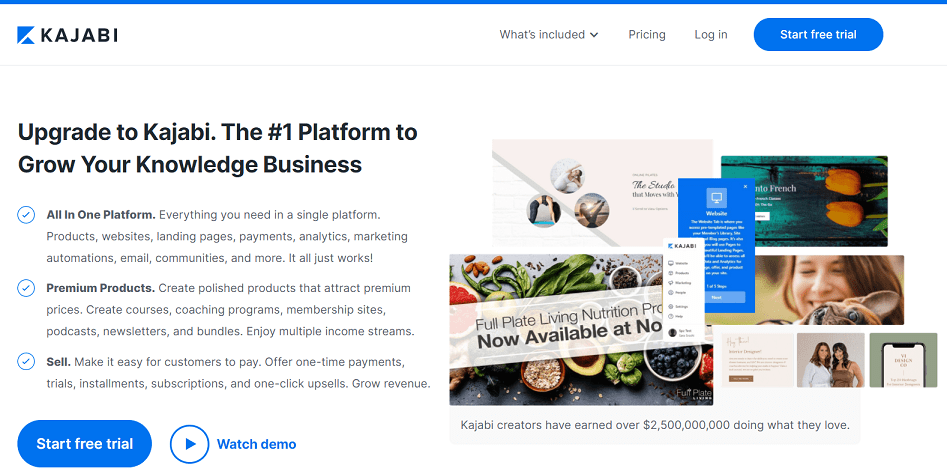
Course Creation
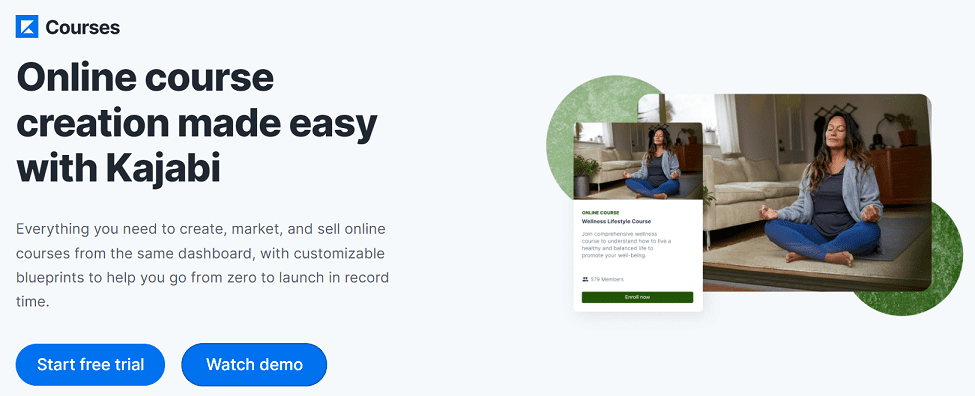
Kajabi comes integrated with Course Creation Tools. This means that with Kajabi, you can easily convert your ideas and turn them into a high-value product.
You can also customize pricing, delivery, packaging and upload your content ready for selling to students.
With a drop-and-drag Kajabi course builder, you will find it easy to upload your content from your computer or Google Drive and Dropbox, including videos.
Kajabi allows you to upload your content and design its structure using already available templates or decide to build yours from scratch.
Kajabi Student Quizzes & Certificates
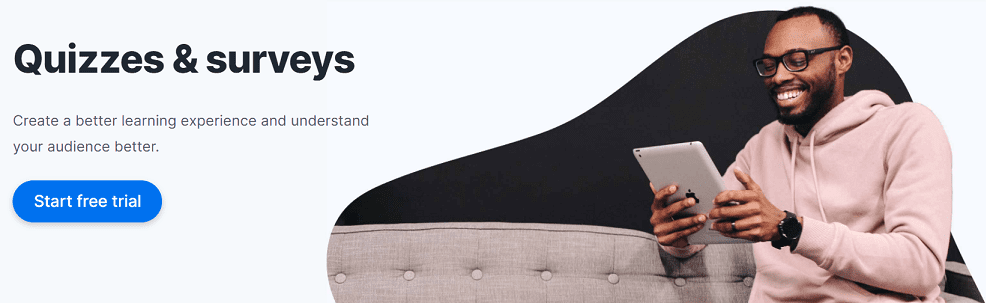
Besides course creation, Kajabi also allows you to reward your students with certificates for every task they accomplish.
You can quickly achieve this by integrating third-party tools like Google Slides and Accredible to enable your students to get access to certificates.
Kajabi also offers an Assessments tool that helps you to motivate your students after every milestone. With this feature, you can create various types of quizzes that will suit your selling courses.
Kajabi allows you to choose from the multiple-choice quiz, identification, and essay-type assessments. Kajabi also enables you to enable an option where your student can submit other requirements by uploading them onto the site.
During assessment creation, you can also indicate the correct answer so that once your student is done assessing themselves, Kajabi will automatically show them their grades.
Kajabi Website
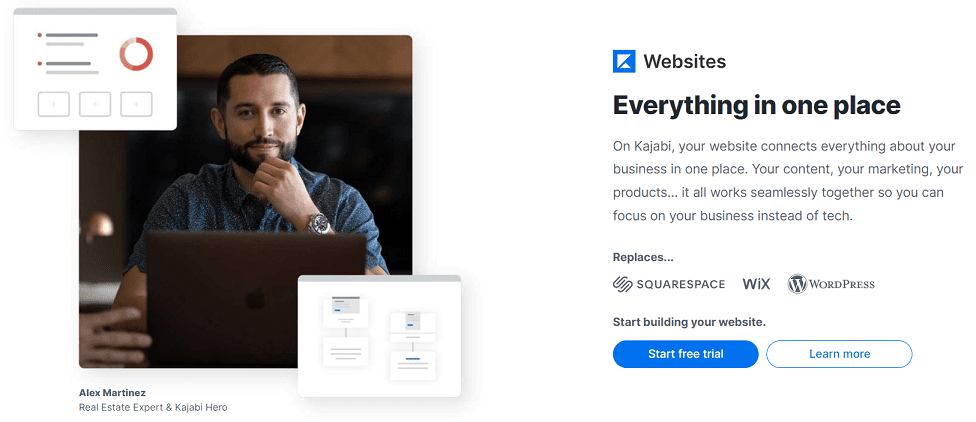
Kajabi allows you to design and create stunning, professional websites that can help you to establish your brand.
You don’t need to hire a designer with this Kajabi tool since you have access to a library of stunning, ready-made themes that are easily customizable with a simple drag and drop functionality to match your brand.
What makes the Kajabi website builder tool unique is the ability to assign different themes to different products.
Kajabi website builder also includes the following excellent tools;
Course Uploading
When creating your coaching program, a mini-course, or a community hub, Kajabi offers you a wide range of options you can take advantage of.
For instance, you can add;
Overall, the Kajabi course builder is easy to use and intuitive.
Kajabi Drip & Lock Content
Kajabi comes with a Drip feature to help you keep your students engaged without overwhelming them with too much content since it mimics the natural progression of face-to-face and in-classroom courses.
With this feature, you can release part of your content in categories after the student has enrolled for a set number of days.
Kajabi will send an email to your students automatically according to the dripping schedule you set.
The Kajabi Lock feature allows you to block access to a specific lesson or category unless a student completes a particular lesson successfully before getting access to the next module. This ensures that you create a linear learning path for your students.
Kajabi Course Streaming Player
Kajabi Course Streaming Player ensures that you offer a great learning experience for your students.
Kajabi comes with over 10 professional course player themes, giving you many good options to choose from and easily customize your theme according to your requirements; use different themes on different products.
The themes are also mobile-friendly to enable your students to access your courses from any device without challenges.
Kajabi Payments, Product Selling & Checkouts
Kajabi allows you to price your course from four common pricing models;
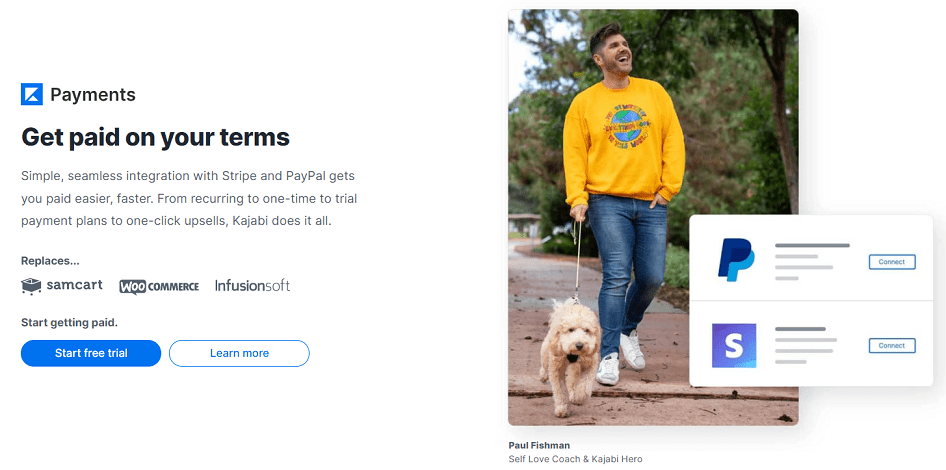
With Kajabi, you can also price your course in a weekly or bi-weekly subscription model.
The platform also allows you to charge your course in multiple currencies; you have nothing to worry about further. If you have an international audience.
Your customers/students can process their payment using Stripe or PayPal, which is delivered to your account instantly and there is no transaction fee.
Kajabi also comes with a checkout feature that allows you to create high-conversation checkout pages. With this checkout, you can;
Kajabi also allows you to customize your checkout page using the page builder. You can also add your logo, an intro video, offer details, testimonials, a money-back guarantee badge, etc., to your checkout page.
Analytics
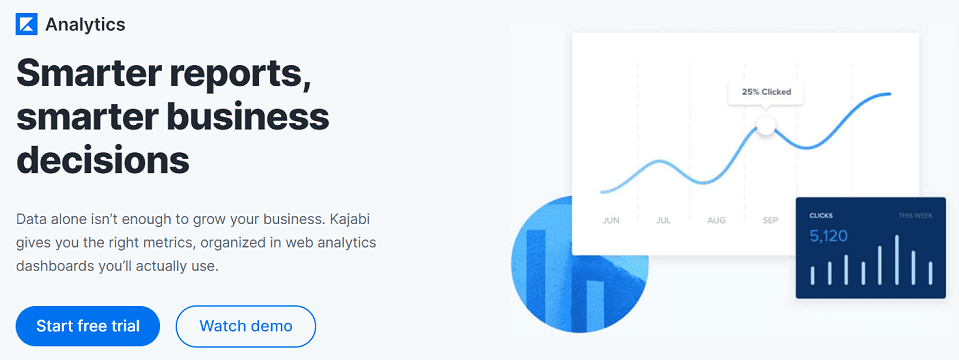
Kajabi also comes with many reporting and analytics features to help you get detailed information on the performance of your website and courses.
Its comprehensive dashboard offers complete reports of everything, including several page views, opt-ins, affiliate sales of overall revenue, product progress, offers sold, forecasting, etc.
With Kajabi Analytic tools, you can also track stats for individual videos.
Kajabi Email Marketing
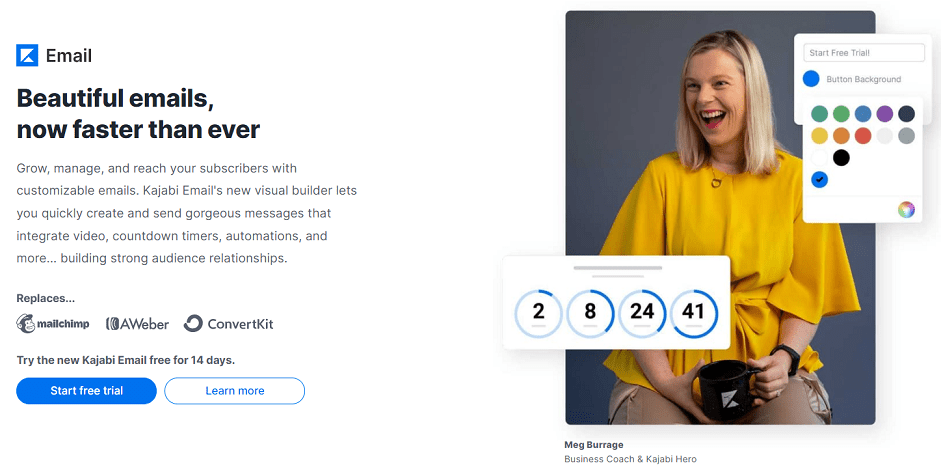
Kajabi comes with in-build email marketing that enables you to reach your target audience effectively.
Kajabi marketing tool. It includes an email broadcast that helps you send emails to every email address on your email list.
Kajabi enables you to interact with your potential customers effectively in a personalized way - which helps you to sell more courses online.
You can also automate the email marketing tool to send email sequences based on your customers’ behavior, saving you time to do other essential tasks.
With this feature, Kajabi will help you create email marketing campaigns that will help you reach out to potential clients and old customers who have not visited your platform in a while.
Kajabi Automation
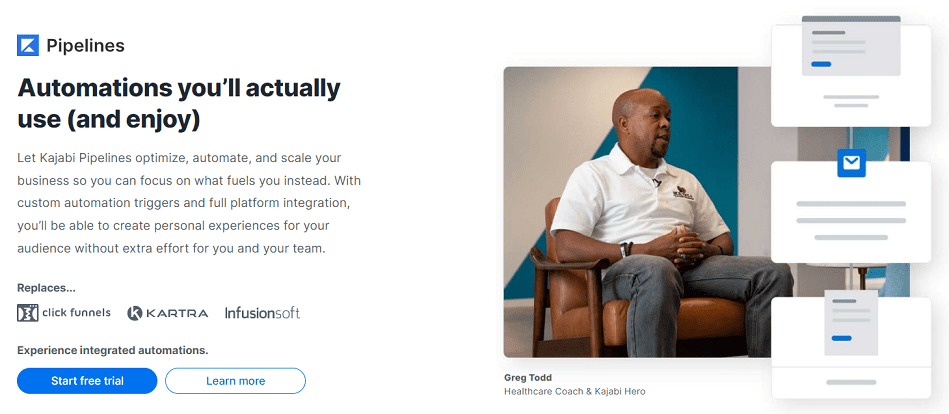
There’s also an Automation feature which is a great way to stay in touch with your pupils once they have finished a specific section or an entire course. It also lets you send out emails to your students and interact with them as you like.
You can use automation to get in touch with students you think are not participating as well as they should, or they can excel better by visiting your site and picking extra learning materials from there.
Kajabi Community
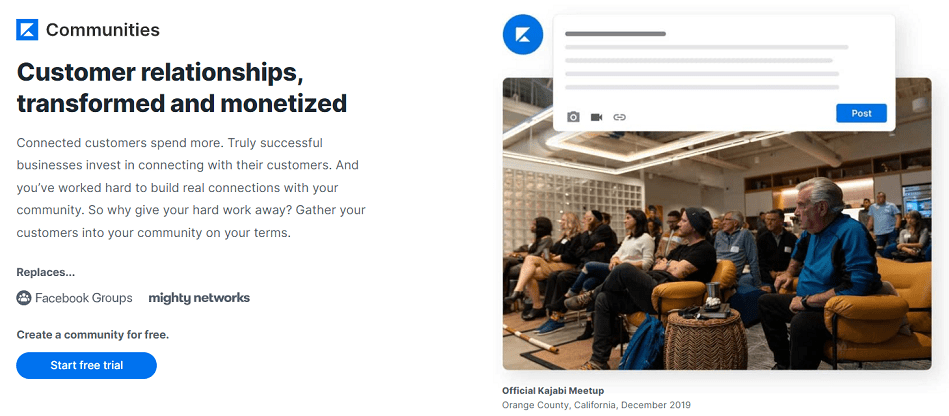
Kajabi also allows you to grow your own online community through its interactive discussion forums. In these communities, you can post comments and questions that will help other learners.
Your students can also ask other students and their teacher questions about their courses.
Overall, the Kajabi Community discussions enhance healthy and productive engagement among tutors/teachers and their student users of Kajabi.
Kajabi Affiliate Program
The Kajabi Affiliate Program enables you to create partnership programs that encourage others to market and sell your course and earn commissions in return.
The Kajabi Affiliate Program comes with essential features you need to manage your affiliate program. With this tool, you can;
Kajabi Membership
It is an excellent method to launch your authority, create loyalty with your followers, and stay linked with your audience.
Remember, a membership site allows for payment according to your effort. You can also use this site as a side-shoot of your digital products, including:
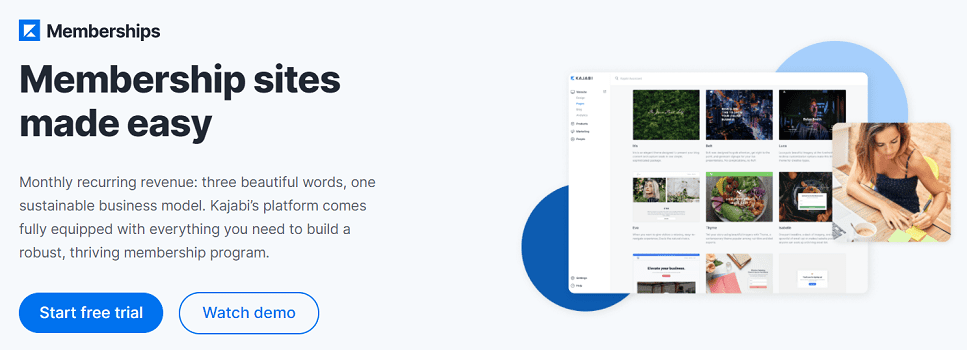
Whether you receive payment or not, the digital products mentioned above help solidify your brand and pass on your message. Such information in different sites might draw interest in your membership site.
Benefits of a membership site comprise of:
Third-Party Integrations
While Kajabi offers almost every powerful feature and tools you need, it also allows you to integrate with other tools such as;

What Does Kajabi Replace
Whether you are thinking of;
Hosting your content online and membership of your online course, or managing your email list as well as email marketing, or to host your sales pages and initiating the sales funnel,
or hosting your video content for sales pages,
or building your website and blogs….and many more, you can use Kajabi to manage all these capabilities under one roof.
Therefore, Kajabi can replace the following platforms;
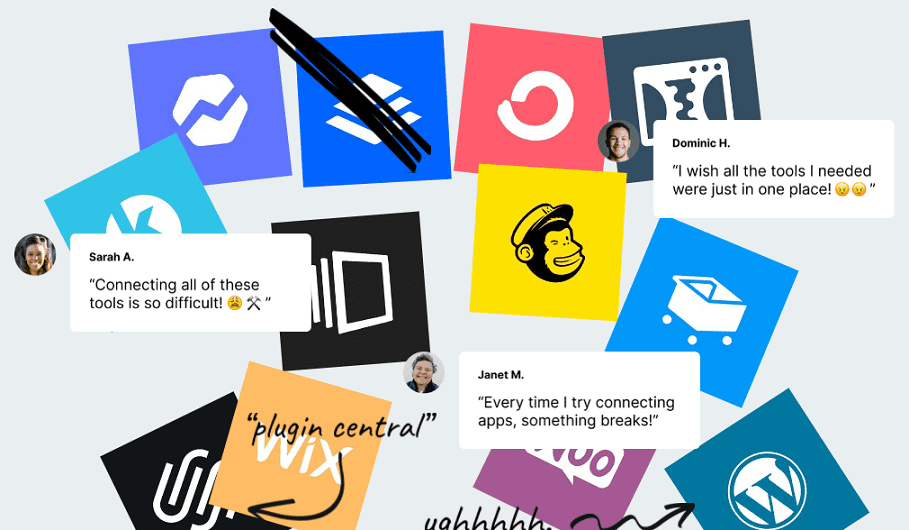
Kajabi Capability | Potential Replacement |
|---|---|
Website builder |
|
E-mails service provider |
|
Communities |
|
Landing pages and funnels |
|
Products Subscriptions, Courses & Memberships |
|
Shopping cart/eCommerce & Payments |
|
Analytics |
|
Automation |
|
People & Leads |
|
As you can see from above, Kajabi is an all-in-one marketing platform that can replace many top tools.
Kajabi Pricing

Kajabi prices might look more expensive than other platforms, but you will be impressed to learn that it’s worth every coin. Plus, Kajabi comes with all the features and you won’t need to undergo extra cost spending on other individual tools.
All Kajabi packages come with the following features;
Kajabi Bonuses, Free Trial, Discounts & Coupon Codes
Kajabi offers a 20% discount with annual billing on all its plans.
In addition to this, Kajabi also offers a 14 days Free Trial that allows you to test its features and functionalities before subscribing to your preferred package.
Kajabi Pros & Cons
Pros:
Cons:
What Differentiate Kajabi From Other Platforms
Kajabi Customer Reviews & Successful Stories
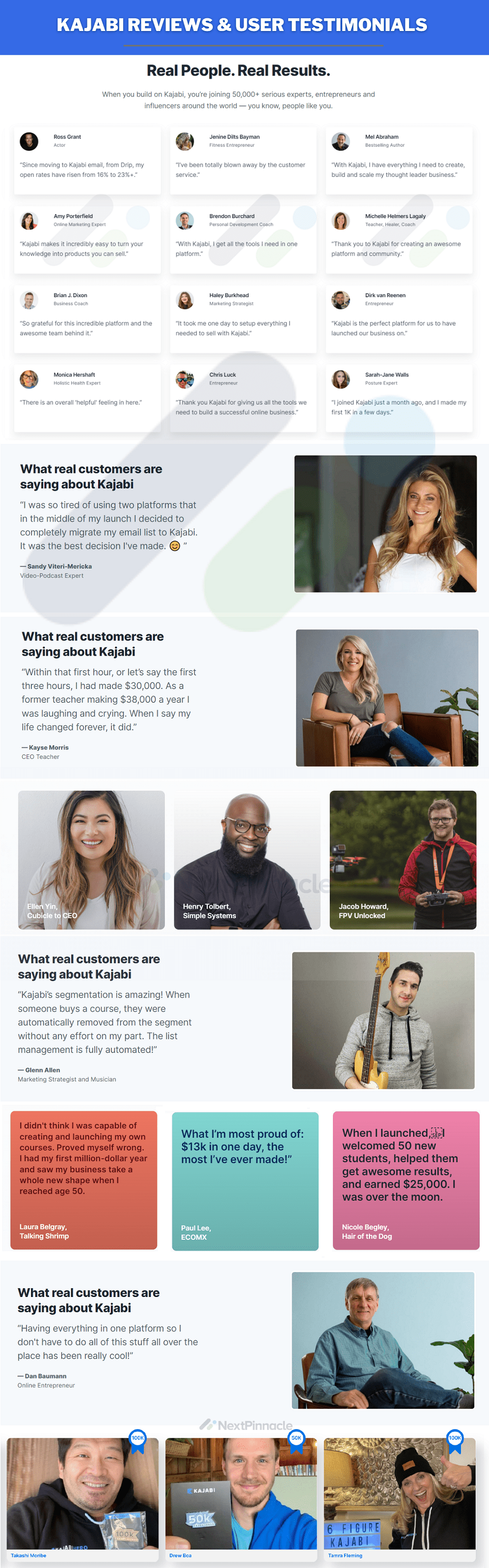
Kajabi Alternative Platforms for 2022
Should you switch to other course platforms?
Although Kajabi has a substantial edge against any other online course platforms in the market, your business needs might be something that Kajabi can deliver to your best expectations.
As a result, there are other Kajabi alternative platforms you might consider using instead.
These platforms include;
1. Teachable
While Teachable also comes with all the essential features and tools for your course creation, it doesn’t offer as many options as Kajabi, especially in course design and community building.
However, Teachable also offers excellent sales and marketing tools such as coupons, 1-click upsells, EU VAT handling, affiliate marketing, etc.
But unlike Kajabi, Teachable doesn’t enable you to build sales funnels, landing pages nor automate your entire email marketing.
Therefore, if your target is to create and deliver online courses only, you can try out Teachable.
But if you want the best platform to enable you to build your entire website, marketing funnels and manage an online business then Kajabi is a better option in this category.
2. Kartra
Kartra is the best all-in-one marketing platform for any online business that also includes membership site creation tools.
Suppose you are looking for the best all-in-one platform that offers the best sales and marketing features. In that case, Kartra will be the best option in this category since it provides lots of beautiful and professional templates for landing and checkout pages, has a powerful page builder, offers more powerful features such as advanced email automation tools, in-built video marketing, membership features and scheduling tools.
However, Kartra does not offer essential learning and engagement tools like community, quizzes, and assignments like Kajabi.
So here, Kajabi offers amazing features for course creation & engagement than Kartra and will work better for you, especially if your primary goal is to have a platform that will help you sell online courses, memberships, and online coaching.
If you want an in-depth idea of how the 2 platforms compare to each other in detail, you should check this in-depth Kajabi vs Kartra Comparison guide.
3. Podia
Podia is much cheaper than Kajabi, and it comes with unlimited courses, marketing emails and customers.
Podia is also more beginner-friendly with a simple-to-use interface.
Since Kajabi comes with many features, it might be overwhelming, especially if you are a beginner.
Therefore, when you compare Podia and Kajabi, Podia might be your best option for new content creators & looking for affordable options.
But if you are an established professional who wants to upgrade your knowledge centers, Kajabi would be more preferred in this category since it comes with more advanced features and tools to help you do that.
4. Thinkific
Unlike Kajabi, Thinkific comes with only a one-course player theme and does not have a mobile app, but you can create a community area like Kajabi.
And when it comes to sales and marketing, Thinkific doesn't shine because it doesn’t have sales funnel building and email automation capabilities. Its checkout process isn’t optimized from a conversion point of view the way Kajabi is.
Therefore, if you really want an all-in-one online course platform to build a course website and deliver your courses, choose Thinkific.
But if you want to market your courses and make more sales with the best online course platform, Kajabi is all you need.
Check this comprehensive Kajabi vs Thinkific Comparison if you want to explore the comparison between the two platforms further.
NOTE: If you are looking for the best Kajabi alternative which has the same or more features on the single platform then Kartra is the #1 recommended tool to check - you can read my Kartra review here.
Is Kajabi Platform Worth Your Money?
Absolutely yes!
Kajabi is overall the best all-in-one option in the market for creating online courses and memberships.
If you want the best of the best all-in-one online courses platform that will help you manage your courses online and grow your membership efficiently, Kajabi is worth trying.
In addition to this, Kajabi is worth more than just an online creation and selling course builder platform.
The platform also enables you to create a website, run a blog, build marketing funnels and automate your entire email marketing - meaning you can operate your online business seamlessly from one platform.
Some of the best Kajabi marketing features include Sales Pipeline Builder & Automations, which help you tremendously grow your business.
In addition to these, Kajabi also offers lots of benefits, including;
But what if you find out that all these Kajabi benefits don't favor your business needs?
There are other Kajabi alternative platforms in the market you can still consider.
For instance;
If you want a powerful all-in-one online course platform with the most sophisticated features that will enable you to build a course website, deliver your courses, and then choose Thinkific.
If you aim to have a platform that will help you create and deliver online courses without caring about essential features like sales funnels, landing pages, or email marketing automation, Teachable would be the best option.
But if you want the best all-in-one marketing platform for any kind of online business, go with Kartra.
If you are a newbie with your online courses business, and you want a platform that offers simple to use features and is also affordable, Podia will be the best option to go with.
Kajabi FAQs
Q. Is Kajabi legit?
Yes. Kajabi is legit; it serves more than 25K course creators. Although you will have to do intensive research to determine whether Kajabi is the right choice for you, there is no debate that it is legit and one of the tools that can help you monetize your online courses.
Q. Is Kajabi free?
No, however, Kajabi offers a 14-day free trial. The challenge here is that Kajabi 14 days trial is limited in terms of features and tools you get and may not give you the best idea of whether Kajabi is the right software for you.
Q. Does Kajabi have an app?
Yes, Kajabi offers a mobile app for both iOS and Google Play users.
Q. Is there a 30-day money-back guarantee?
Yes. If by any chance, you don’t like Kajabi after buying your package and you can cancel your subscription and you will get a refund of your money back. However, you have to do this within 30 days of your payment.
Q. Can I change my Kajabi plan later on?
Absolutely yes. You can upgrade or downgrade any time you want.
Q. Do I need a web hosting account to create my courses with Kajabi?
No. All Kajabi plans include secure, unlimited hosting for your digital products and course content.
Q. Can I use my own domain?
Yes. Kajabi allows you to use a custom domain. But if you don't have a domain, Kajabi will offer you a free domain name.
Q. Are there any transaction fees on Kajabi when selling my courses?
No. Kajabi comes with built-in payments and it's free of charge for all the transactions.
Q. Am I required to pay for the Kajabi web hosting fee while creating the website on the Kajabi platform?
No, Kajabi comes with unlimited web hosting.
Q. Can I run marketing campaigns on Kajabi?
Yes, it is an online platform to run all kinds of marketing campaigns and market your courses.
Q. Can I host webinars on Kajabi?
Yes, Kajabi allows you to create a webinar and present it to your students/clients.
Q. Does Kajabi integrate with Shopify?
Yes, Kajabi allows seamless integration with Shopify and you can also use Zapier to automate information-sharing between Shopify and Kajabi.
My Kajabi Review Final Conclusion
If you want to create your online courses and have a great tool that can help you launch as well as market your online products, Kajabi is excellent to go with.
I highly recommend Kajabi since it is an all-in-one platform with robust features to help do nearly everything you want, including hosting your website, blogging, and automating your email marketing - this makes it worth the price.
You can get started with Kajabi 14 Days Free Trial now!
But if you are a beginner with online courses, Kajabi might not be the most budget-friendly fit for you, and in this case, I would recommend going with Podia instead.
If your main idea is to go with the exclusive best online course platform, choose Thinkific for the best featured rich professional platform, or else choose Teachable for beginner friendly platform.
However, suppose you aim to sell online courses and manage other online businesses on a single platform. In that case, I recommend going with Kartra since it comes with all the essential features for any kind of business.
I hope this extensive Kajabi Review guide will help you to make the best decision for your business.