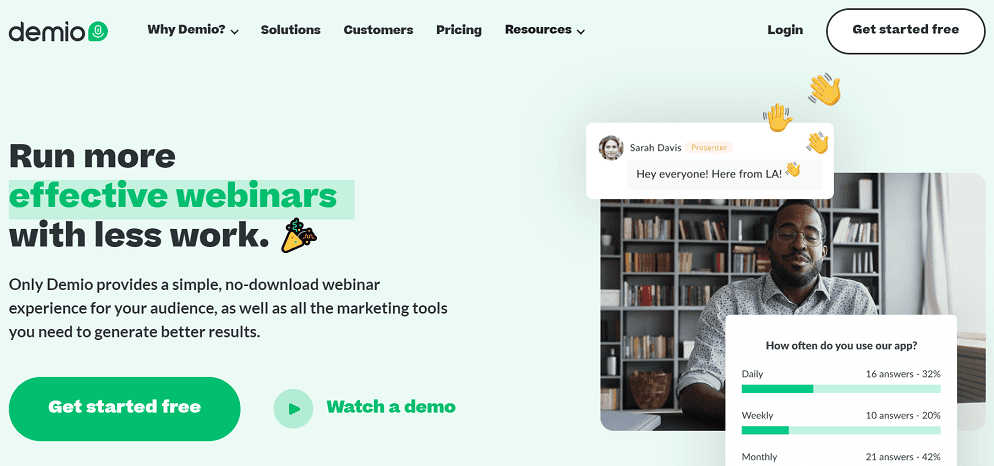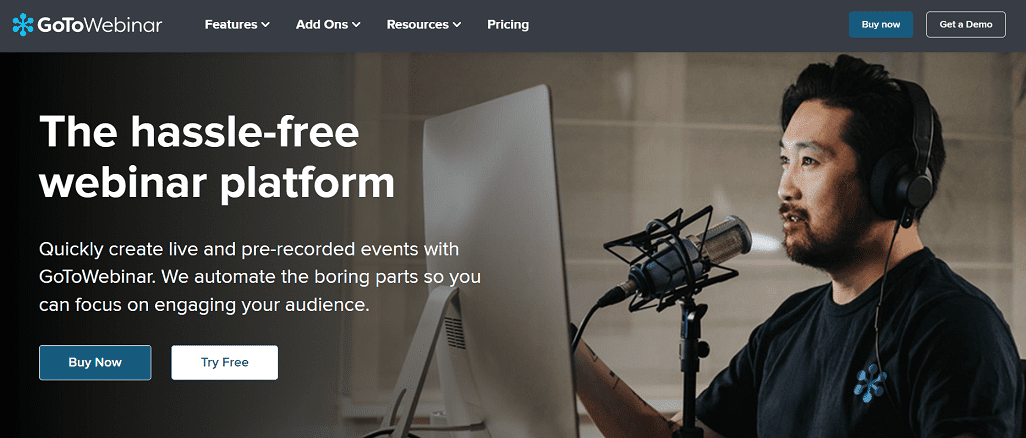Comparing Demio and GoToWebinar is like having two of your favorite chocolate brands at hand and being asked to choose one between them.
However, regardless of your choice, they both have what it takes to save the day as they offer excellent pieces of software.
In this Demio vs GoToWebinar Comparison, I will take you through the similarities and differences between the two software options with real user reviews focused on features, ease of use, customer service, and value for money.
So, let’s begin!
Demio vs GoToWebinar Table Comparison
Demio | GoToWebinar | |
|---|---|---|
Rating | 4.9/5 | 4.3/5 |
Entry-Level Price | $49/month | $59/month |
Best For | Launching live, series, hybrid and automated webinars | Selling services online, Engagement of attendees through presentations. |
Attendee Limit Max | 1K | 3K |
App Download | Download Not required | Download Required |
Hosts | Unlimited | Unlimited |
Live Chat | Yes | N/A |
Q&A, Polls/Voting | Yes | Yes |
On-Demand Webinars | Yes | Yes |
Social Media Promotion | Yes | Yes |
Key Features |
|
|
Money-Back Guarantee | Yes, 30 Days | No |
Integrations | Zapier, Aweber, ActiveCampaign, ConvertKit, Drip, GetResponse, HubSpot, Keap, MailChimp, Marketo and Ontraport. | Zapier, HubSpot, Salesforce, Suite, Microsoft Teams, Zendesk, Docebo and Google. |
Sign Up |
Demio vs GoToWebinar in-depth Overview
Now let’s look at each platform function with its specific features.
About Demio & Features
Demio has fully optimized features that ensure your seamless experience and are best for your webinar solution.
The software comes with all the features you need to host Live, Automated, Series & Hybrid webinars for ultimate audience engagement.
The software comes with its key features such as:
About GoToWebinar & Features
GoToWebinar has features that can ease your usage and boost your experience in marketing.
These features include;
Demio vs GoToWebinar Similarities
Each GoToWebinar and Demio platforms share the following features;
Demio vs GoToWebinar Detailed Key Features
Let’s now see how these features function in detail on both platforms.
Webinar Types & Ease of Setup
Both Demio and GoToWebinar allow you to host all types of webinars and provide everything you need when it comes to setting up your event.
With Demio, it's easy to set up and create a webinar. You are only required to key in the title, set the timelines of the event and the time zone and you are done. You can also get to the advanced setting if you need to add more descriptions about your webinar.
When done with set up, Demio offers you a system check that enables you to test your devices, browsers’ connection speed within the area and permissions.
On GoToWebinar, all you need for the setup is to double click on the platform icon and you will be directed to the setup option where you will see the details needed for your event setup. Once you create the event, all you need is to provide the required details and schedule a webinar.
The downside about GoToWebinar is that you (the host) and attendees have to download the GoToOpener desktop installer for you to join a webinar which is very destructive and time-consuming.
Winner: Demio
Customer support
Demio offers 24/7 dedicated live chat support for all plans within the shortest time possible. The software also has step-by-step detailed guides, videos and walkthroughs that help to pursue everything you need during the webinar.
To add on, Demio also has a built-in security feature that keeps your data private and meets all GDPR requirements.
On the other hand, GoToWebinar has a customer care team where you can contact via phone or email when you need help. The platform also has a knowledge base where you can get the resources to troubleshoot the problem yourself. You may also get solutions from the community as well.
Winner: Demio wins since it provides live chat support throughout.
Landing Pages
Landing pages are essential for your webinar marketing and registration of your attendees.
Demio offers limited customization options when it comes to webinar registration and landing pages. It has one layout that can be used but you cannot change it.
GoToWebinar, on the other hand, does not have landing pages and it means you will need to integrate with a third party to build landing pages that convert at an additional cost. You can’t also customize the Registration page.
When hosting an event using the GoToWebinar platform, you cannot show a call to action or clickable button either. You only have the option of displaying your landing page’s URL on-screen or sharing the link on the chatbox for you to sell or pitch your product during the event.
Winner: Demio
Email Marketing
Demio emails are set by default and you can't customize the email schedule or add a custom reminder. You are only allowed to insert a custom text snippet into the email body.
The platform has four email reminders set by default that are quite set well.
On the other hand, GoToWebinar has automated email samples that you can either send directly to the registrants or custom to add a small text that suits your specifications.
Winner: GoToWebinar
Polls & Surveys
Both GoToWebinar and Demio have Polls & Surveys features that enable you to interact with your audience and survey them to improve on your services.
With Demio, you can pre-configure interactive polls with stats to collect customers’ satisfaction and overall webinar feedback from attendees.
Apart from the Polls and Surveys, Demio also has a Q&A tool that comes with a start answering feature that is very essential in engagement.
Similarly, GoToWebinar also allows you to configure the survey tool during registration, pre-configure polls before your webinar and many more.
Winner: Both platforms tie.
Webinar Analytics & Reporting
Webinar analytics gives great insights into your webinar registration conversion rates and attendance statistics.
Demio has continuous attendance analytics that enables you to learn valuable insights including the attendance peak times, the time lost of many attendees and the time the attendees stayed in the webinar.
With GoToWebinar, the platform comes with essential analytics tools that help you to track primary data about your webinar, including;
Winner: Both Demio and GoToWebinar have powerful analytic tools to analyze your webinar.
Mobile Devices & Browsers
Demio offers a fully mobile responsive experience for the attendees. The platform separates its engagement tools from the video. So, when you launch a poll or offers the attendees will be taken to another screen.
Furthermore, attendees can switch between the webinar video and the engagement tools by swiping right or left and that is pretty intuitive and smooth. This also gives the webcam video the space it deserves.
With GoToWebinar, you must download the mobile app for your attendees to join the webinar though the experience is excellent.
Winner: Demio wins since you do not have to download a mobile app before joining a webinar.
GoToWebinar vs Demio Differences
So, how does Demio differ from GoToWebinar?

Demio vs GoToWebinar Pricing
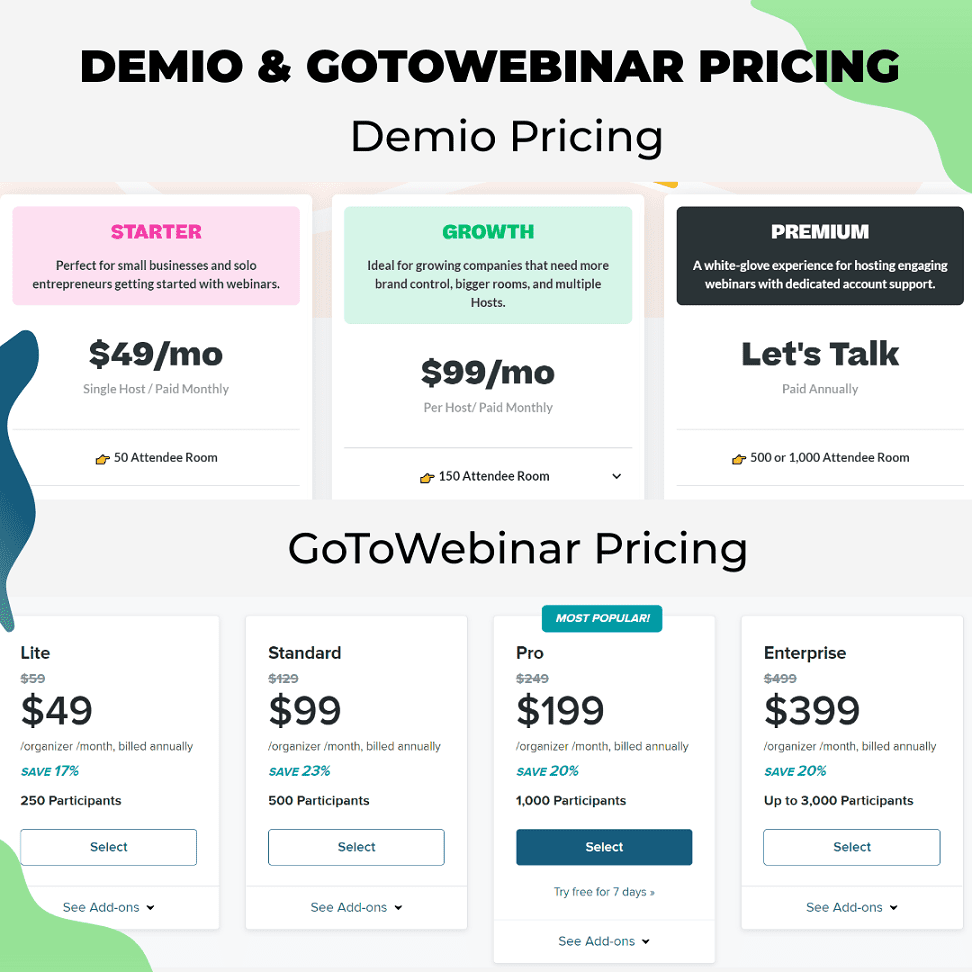
GoToWebinar pricing plan
GoToWebinar has 4 pricing packages as follows:
Demio pricing plan
Demio has 3 pricing packages that are standardized to cater to your pocket needs.
These pricing plans include;
Huge Discount! Demio has an amazing discount of up to 30% if you choose an annual subscription.
Demio vs GoToWebinar Pros & Cons
Demio Pros & Cons
Pros:
Cons:
GoToWebinar Pros & Cons
Pros:
Cons:
Demio or GoToWebinar: Which Tool Is Right for Your Business?
Both GoToWebinar and Demio are perfect tools for hosting live and automated webinars. However, whichever tool you choose between will ultimately depend on a number of factors.
For instance:
Choose Demio if;
Choose GoToWebinar if;
What is My Recommendation?
Well, this is my take. Both Demio and GoToWebinar will serve your business well. However, choosing the best provider of the two depends highly on what you value the most.
Demio is cheaper than GoToWebinar but the fact that the latter comes with an in-built video editor may see you save some coins on the video editing software.
Fortunately, both Demio and GoToWebinar offer a free trial so you can test them both for free before making a decision.
So, here is why Demio is my #1 recommended product generally;
Demio vs GoToWebinar FAQs
Q. Does Demio offer breakout rooms?
Currently No. There’s no way to break a Demio webinar session into small meeting groups.
Q. How many people does Demio allow on stage?
Demio allows up to 6 people on stage simultaneously on all plans but you can easily rotate them on and off the stage.
Q. Is the free trial available for GoToWebinar?
Yes, GoToWebinar offers a 7-day free trial.
Demio vs GoToWebinar Conclusion
Through this Demio vs GoToWebinar Comparison, we have seen that both Demio and GoToWebinar have intuitive features that can serve your business seamlessly.
I recommend Demio for the best all-in-one webinar solution that comes at affordable prices with robust features that can boost your business to a higher level, you are more of a lead generation goal looking for an easy webinar marketing platform for your small business.
However, GoToWebinar is the best webinar solution for you If you need to hold business meetings with a larger room of up to 3000 attendees, need the in-built video editor that customizes your pre-recorded videos to your preference.
I hope this Demio vs GoToWebinar comparison guide helps you to choose the right platform for your business need.