
Video Conferencing | Online Meetings | Webinar Software
Are you looking for detailed information about ClickMeeting?
If you are looking for a Webinar tool to help you achieve various benefits from cost and time savings to better branding value and an enhanced online presence. then ClickMeeting can be one of the good webinar solutions for you.
So, can ClickMeeting be a useful tool for your business? Is it the best option?
This in-depth & honest ClickMeeting review is extensive research on ClickMeeting’s features, benefits, pricing & so much more that will guide you before making your final decision to choose the right webinar tool.
What is ClickMeeting?
ClickMeeting is a browser-based platform for hosting webinars and training sessions. Since the platform is browser-based so it works on all devices and operating systems. ClickMeeting has powerful features, like the Webinar room, Custom branding, screen sharing, webinar recordings, etc.
ClickMeeting provides flexible, self-service webinar solutions. It will help you to reach, engage, educate, and convert your audience.
The Best tools in ClickMeeting include;
- Webinar Room
- Custom Branding
- Screen sharing
- Webinar statistics
- Webinar recording
- Tests & Surveys
- Web Conferencing
- Whiteboard
- On-Demand Webinar
- Sub-Account
A Brief History about ClickMeeting
In 2011, ClickMeeting was founded by GetResponse, a leading email marketing platform. The Idea to build ClickMeeting was to provide a complete webinar solution for businesses, large and
small. In a short span of 5 years, ClickMeeting grew vest fast & was spun off as a separate company.
ClickMeeting Summary Review
ClickMeeting Review | Info |
|---|---|
Overall Rating | 4.5/5 |
Price range | $30- $359/m |
Core Feature | Automated Webinar |
Free Trial | Yes, 30 Day free trial |
Free Plan | No |
Year Founded | 2011 |
Parent Company | GetResponse |
Who is ClickMeeting for?
If you are looking to host recurring webinars and automatically follow up with attendees after webinars, then ClickMeeting could be the best tool for you.
ClickMeeting can be used by:
What we like & don't like about ClickMeeting
Pros:
Cons:
ClickMeeting Features: What Tools & Services Does ClickMeeting Offer?

Paid Webinars
Paid Webinars will help you to make money on your expertise instantly. You can use PayPal integration to sell access to your webinars and easily monetize your expertise.
Monetizing your webinars with ClickMeeting is quick and easy.
You can decide which webinar you have to charge. As the transactions are processed by PayPal, your money is totally safe.
Paid Webinars lets you:

Automated Webinars
ClickMeeting enables you to record your webinars, download and share with whoever you want. You can easily set up a webinar in minutes and the ClickMeeting platform will take care of the rest.
With Automated Webinars you can:

If you’re thinking about why you should switch to Automated Webinars? Here is the answer to your question!
How to set up an Automated Webinar?
Follow the steps below.
Step 1: Setup your Automated Webinar – Schedule & name your event, Then the time & date. After that, Select the automated room type.
Step 2: Set up your chat – Click “No chat” to turn off questions and answers, Choose “Moderated chat” to turn on the moderated chat, Select “Answer later” to answer the questions later on.
Step 3: Start building your Automated Webinar Timeline – Upload your webinar recording, Upload a video clip from your Storage, Upload your survey, Create a customized Call-To-Action button.
Step 4: Compose your Automated Webinar Timeline – Drag and drop the elements, Move the elements the way you like, Stretch them - make them long or short.
Finally! You’re all set, start inviting your audience! Now, Your automated webinar will start on autopilot!
Webinar Timeline
ClickMeeting provides you with a Webinar Timeline to stay on top of your webinars. You can view all your past and upcoming webinars on a handy timeline, with quick access to statistics and essential info.
With a webinar timeline you can:
- Access all your historical and scheduled events to browse key statistics.
- Display full statistics and generate reports to derive useful predictions and trends.
- Create new events from scratch or duplicate past events to save time.
Subaccounts
With Subaccounts, your team can run multiple events at the same time. You can also assign webinar duties to another person in your team so that they can run the event at the same time. You can create subaccounts for colleagues, external consultants, and trainers & easily manage the access from your main account.
What are the benefits of Sub-Accounts:
MultiUser
The multiUser account allows your coworkers to log in without confusion of credentials. You can share your accounts with your employees so that you can have control. With a Multi-User account, you’ll be able to:
Custom-branding
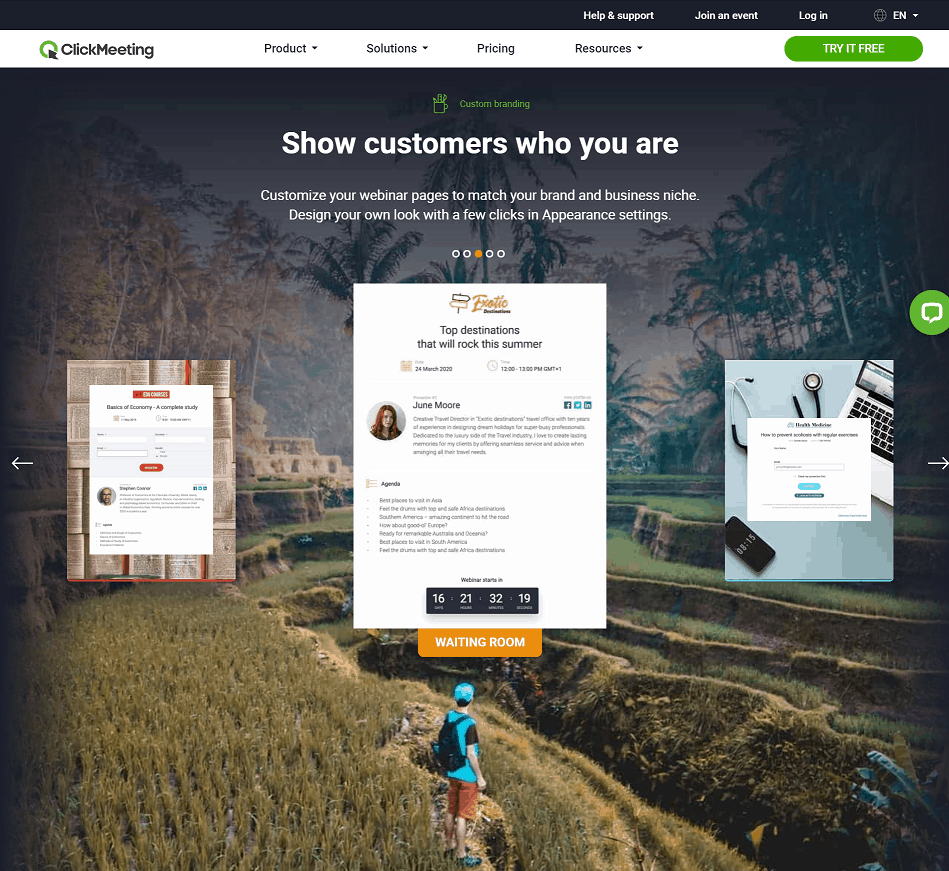
With custom branding, you can add your logo & brand colours to your webinar room & waiting room. This will help you create a total brand experience. You can also customize them to create a greater impact on your audience.
You can customize your webinar pages to match your brand & niche. In a few minutes, you can design your own looks.
WhiteBoard
With a whiteboard, you can present effectively and collaborate creatively with your webinar attendees. You can illustrate your ideas and enrich your webinar content.
Whiteboard lets you:

Registration Page
ClickMeeting lets you learn about your audience by providing you registration page. When your prospects register for your webinar you can collect useful information about them. By this, you can understand them better & build a better prospect list.
By Webinar registration you get the following benefits:

On-Demand Webinar
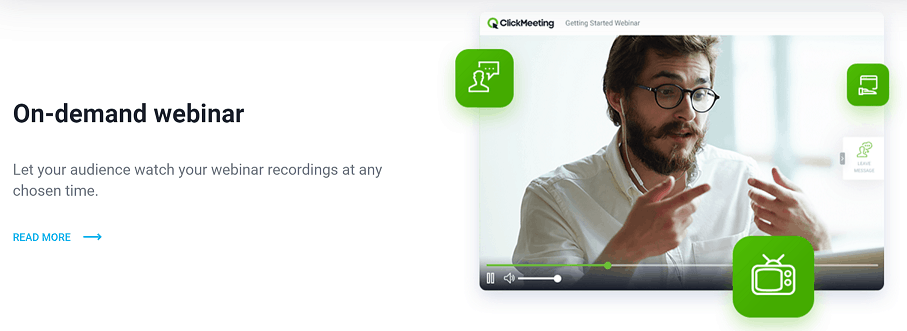
The On-Demand Webinar is a form of a pre-recorded webinar, which enables your attendees to join the event whenever they want. After recording your webinar, you can send it to your participants, and they will have unlimited access to your event.
How to set up an On-Demand Webinar?
Log in to your account and schedule your event. In the Room Type Section, Choose “On-Demand”, provide a name, and decide the Access type of your event. After that, choose which components to be added to your Webinar - the pre-recorded video, presentation, or 3rd party program recordings, or a custom Call-To_Action button. Do make sure that all your components are ready in advance!
You can enable scrolls controls for your event and an option for the participants to leave you a message if needed.
Polls & Surveys
You can collect opinions & valuable feedback from webinar attendees. During your webinar, you can run polls & surveys on any topic to gather opinions, insights & feedback from your audience. After that, you can analyze results to make informed business decisions and improve your webinars.
With Polls & surveys you can:

Online Events & Webinar Statistics
This feature will help you measure & analyze your online events. You can view & export detailed info about your online events. You will drive useful predictions & trends.
With Webinar statistics you can get:

ClickMeeting Mobile Application
ClickMeeting has its own Mobile application. The app is a perfect balance between business-oriented webinar tools, such as streaming your events live on Facebook or YouTube or displaying a Call-To-Action button with undeniable ease of use and compelling design.
The app is easy to use. You can easily access your virtual conferences and simultaneously share them on social media. This just takes a few taps! And within seconds you’re ready to meet your audience.
The app doesn’t even consume much energy from your device. The app can work in the background too so your event is not going to turn off when:
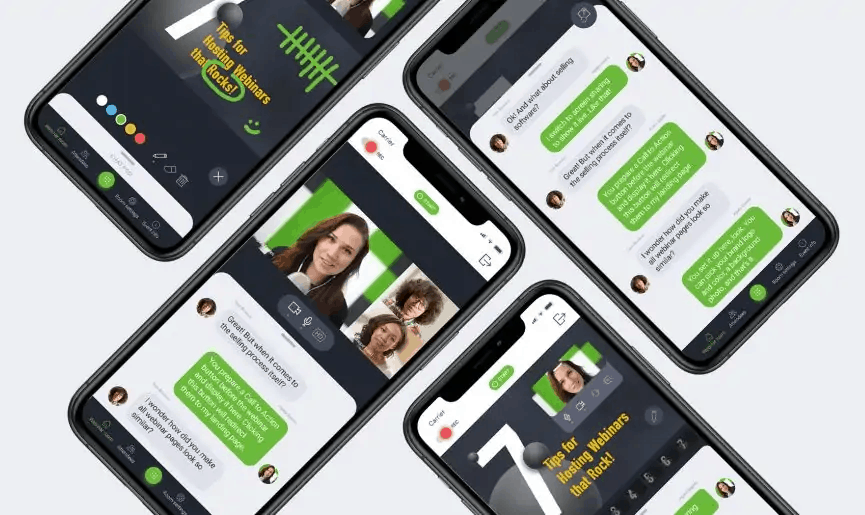
ClickMeeting has developed an easy-to-use mobile application. The app is loaded with all the features that come with the desktop version of the webinar software. The app will surely increase your functionality.
Add-Ons
Add-ons will help you to provide more than your plans allow. You can add more presenters for your event, increase the number of attendees allowed, get more storage and recording space, and more.
Other ClickMeeting Features
What Are the ClickMeeting Benefits?
Help You In Improving Your Experience as a Host: ClickMeeting is designed to improve your experience as a host with help of online meeting & presentation tools. You can utilize screen sharing, presentation, and whiteboard modes. You can also control audio to control who can talk and when discussions should happen.
Help You in Improving Audience Interaction Abilities: ClickMeeting’s interactive tools will help you & your audience to connect. You can use chat translation, toll-free phone numbers, and private chat to improve your audience’s experience. You’ll be able to send personalized thank you messages to further enhance your audience’s experience.
Enhance Brand Recognition: The customizable interface will help you increase your brand’s recognition among your customers. You can design your webinar according to your company’s colours and logo which differentiates you from everyone else.
Extensive Platform Integrations: ClickMeeting offers you a streamlined webinar workflow and the ability to achieve monetization. It can integrate with social media platforms for sharing, analytics, and marketing software for performance evaluations, and marketing apps for promotion.
How ClickMeeting Can Help Your Business?
Reach thousands of viewers with huge virtual events
WIth ClickMeeting you can organize large-scale events online. You’ll be able to make your events appealing by customizing them. You can give presenters access to the guest speakers. Panel discussions can be organized by up to 4 people at a time. You can display presentations, documents, videos and make proper use of the whiteboard.
Reach your students and trainees globally
You can use ClickMeeting to reach your students and trainees wherever they are in the world. You can share your knowledge with them by sitting far away. You can display your materials and make a sketch on the whiteboard. Online tests & exams can be conducted by using polls.
Speed up your projects and make them more efficient
You can Speed up your projects and make them more efficient by taking them online. Your team members, customers, and partners can meet you no matter where they are. You can get together with them over a conference and collaborate. You’ll be able to discuss, show slides, and share your screen with others.
ClickMeeting Pricing & Discounts
ClickMeeting Webinar pricing depends on the number of attendees you want. ClickMeeting offers 3 pricing plans, these are;
Before paying for any plan don’t forget to try out ClickMeeting’s 30-day free trial which is for new users for any of their product plans.
The Free trial provides you with the following features to explore your business needs:
- Unlimited no. of online meetings & webinars
- 5 cameras in the meeting
- 30 minutes of recording storage
- 500 MB file storage, etc.
ClickMeeting Testimonials & Success Stories
Pierre-Clement L., on Capterra, says, “The Alternative to appear.in or Skype.”
Overall: My experience has been great with ClickMeeting, really easy to use and full of features.
Another user of ClickMeeting Tyler S. on Capterra says, “I like ClickMeeting, it has plenty of customization available in order to market an upcoming webinar. If they can make a few minor tweaks, I would reevaluate it and give it a 10.”

Is ClickMeeting worth your money?
ClickMeeting helps you to reach, engage and educate your customers, convert your audience and optimize every webinar with face-to-face interaction.
ClickMeeting is a tool that can help you reach your audience anywhere. ClickMeeting is worth your money because,
ClickMeeting vs Alternatives Webinar Platform
Here are some alternatives that are available in the market that are competitive and you might consider them.
These include,
Demio
Demio (read my review here) is the Overall Best Webinar software for both live & automated webinars. It provides the easiest and the best way for marketing and customer education through live broadcasting. You can run both automated and live webinars.
In addition to this, Demio gives an option for hybrid mixes of pre-recorded and live recordings.
Some of Demio’s features include; Screen Sharing, Social Media Promotion, Polls/Voting, Q & A, On-Demand Webinars, Multi hosts, Event Management, Alerts/Notifications, and Customizable Branding.
So if you are looking really best webinar solution then Demio is #1 recommended than ClickMeeting.
WebinarJam
WebinarJam (read my review here) is a flexible webinar hosting platform that provides online marketing solutions such as live casting, event streaming, and webinar broadcasting. It comes with powerful features that are dynamic with flexible layout controls which gives you full control of your presentation.
Some of Webinar Jam’s features include; Live Chat, Automated Recordings, Attendee Spotlight, Post-Event Communications, Multi-language Capability, Analytics tools, One-click registration, Integrations, Panic Button, Control Center, Automated messaging, etc.
WebinarJam is the most popular & feature rich webinar solution at a really affordable rate.
EasyWebinar
EasyWebinar (read my review here) is an easy-to-use Webinar hosting platform. You can use it for marketing. It lets you host online meetings, remote conferencing, online training & marketing. With EasyWebinar you can host HD Quality, No latency streaming, and screen sharing for up to 4 people.
In other words, it’s a fully-featured webinar platform.
EasyWebinar packages are affordable. They can easily fit with your business, regardless of the size.
Want to know more about ClickMeeting, Checkout FAQs
Q. Do I need to provide my credit card details while signing up for the ClickMeeting free trial?
No, ClickMeeting does not ask for your credit card details while signing up for the free trial.
Q. Where can I learn more about ClickMeeting?
You can learn more about ClickMeeting by visiting the ClickMeeting Website.
Q. What is the ClickMeeting refund policy?
No! ClickMeeting doesn’t have any refund policy because they already offer a 30 days trial.
Q. What audio-video technology does ClickMeeting use?
The audio-video technology that ClickMeeting uses is HTML5 technology and WebRTC.
Q. How do I join an event?
To join an event, You’ll need the URL of the webinar room. Simply click it or paste it into the browser address bar to go to the room. If you don’t have the link, you can access the event at clickmeeting.com. Join Webinar & provide the ID of the event you wish to attend.
Q. What are the hardware and software requirements to host events on ClickMeeting?
Requirements that must be met:
- 2 GHz dual-core processor or better (4-Core preferable);
- 2 GB of RAM (4 GB or more recommended);
- An operating system such as Windows 8 (Windows 10 recommended), Mac OS 10.12 (the newest version recommended), Linux, Chrome OS
As ClickMeeting is a browser-based platform, it is required to use the latest official versions of Google Chrome, Mozilla Firefox, Safari, Edge (Chromium), Yandex, or Opera.
Q. Is the ClickMeeting Support team good?
Yes, ClickMeeting has an expert & knowledgeable support team. You can contact them via [email protected]
Q. Can I run more than one Automated Webinar at the same time?
You can host only one event at a time no matter what type of webinar it is. If you already have the paid account, you can purchase a Parallel Event Add-On, to be able to host simultaneous sessions.
Final thoughts
ClickMeeting is one of the strong contenders for the Webinar tool which provides you with various benefits.
ClickMeeting is a flexible tool with easy-to-use advanced features, it is a really amazing webinar tool that can help businesses to increase their presence online, cut costs and save time.
If you want a tool that comes with the ability to provide on-demand webinars, stream live on multiple social media platforms, real-time live chat and much more then ClickMeeting might be the good choice for you.
Even though ClickMeeting has many features but if you want all in one webinar platform where you can do live, automated, hybrid or on demand then Demio is the platform you have to get started with.
And If you have a large number of attendees and need the best featured rich platform at an affordable rate then go with WebinarJam.
So if you are looking for the really best webinar solution then Demio & WebinarJam is my top recommendation rather than ClickMeeting.
I hope this ClickMeeting Complete Review guide helps you to understand whether it’s a good fit for you or not.
