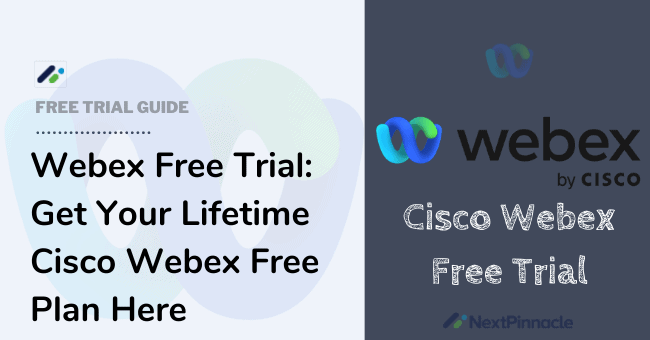
Video conferencing can positively impact your business meetings, especially with the right tool.
Cisco Webex is one of those meeting platform solutions that offers you a world-class video-conferencing experience.
This Webex Free Trial post will guide you on how you can Get Your Cisco Webex Free Plan Right Here and improve your business.
What is Webex & How Does it Work?
Cisco Webex is a cloud-based meeting solution that can help you connect with your team.
The platform offers the online audio and group video conferencing system. It includes Webex Teams, Webex Meetings, Webex Devices, messaging tools, file sharing, whiteboarding collaboration tools, a Voice Over IP technology and many more.
Webex enables you to host collaborative meetings via mobile devices, Macs, or Windows desktops with ease of use, unlike offline meetings.
With Cisco Webex, you can also;
- Offers High-Definition Video Conferencing.
- Benefit from high data protection
- Offer convenient virtual meetings with your employees and staff.
- Leverage integrated communication tools.
- Share your desktop and documents with participants.
So, How Does Webex Work?
The Webex solution supports all meetings, regardless of whether your participants join the Webex Meetings or Teams apps.
So, the platform supports;
The platform allows you to create an invitation to a meeting with Microsoft Outlook.
To invite your audiences, they need to have an email address to join using their computer or smartphone.
Training Center allows you to set your screen view automatically. So, if you want to display a PowerPoint presentation, the view will display the slides automatically.
The platform also allows you to permit your attendees to edit files.
Webex supports your meetings with interactive features such as chats & polling features.
So as a host or participant, you have the freedom to control the meeting by sharing your entire screen ultimately.
You can also record the meeting for future reference or to share with audiences who did not attend.
Cisco Webex Free Trial & Free Package
Currently, Webex is not offering a Webex trial version, rather Cisco Webex free plan is available for a limited time.
In response to the covid pandemic, Webex comes with a free package plan that supports up to 50 minutes of hosting time, 100 participants per meeting, desktop, application, file, and whiteboarding screen sharing.
Also, note that the free plan is a relief of the coronavirus pandemic and it's only available for a shorter time.
How To Sign Up Webex Free Trial (Package)
Are you interested in trying out Webex?
Follow the steps below to sign up to your free Webex account;
Step 1: Click here to go to the “Webex website” and click the “Start For Free” tab on the Webex Free package.
Step 2: Fill in your personal details, including your email address and then submit.
Step 3: Check your email inbox for a verification link and verify your account.
Step 4: Downloading Webex desktop app (although it's not essential) or run it on your browser
Congratulations, Your free Webex account is activated!
A few tips;
What will You get from the Cisco Webex Free Plan?
With Webex Free Version, you spend $0 to get started.
This means that the Cisco Webex Trial is full-fledged FREE, and it's not just a trial, because you can use it for a limited amount of time as long as it's still available.
Without paying even a single coin, you will get access to up to 100 attendees and 1 host per webinar.
You will also get 1 GB of cloud storage which is quite a lot of space compared to other competitors.
The only limitation you get with this free plan is that your meetings only have a maximum support time of up to 50 minutes.
However, if you are running a pretty brief meeting, this would not be a big issue.
Other Features you will access include;
What You Get With Webex
Webex includes amazing and powerful features that you need to try.
Some of the key features and functionalities include;
Other features include;
How Much Webex Cost After Trial?
For more ideas, check my Cisco Webex Pricing Plan guide.
Is Cisco Webex Free Trial Plan Worth?
Yes.
With many other video conferencing tools, such as Zoom, available in the market, Webex focuses on collecting powerful features that can draw consumers away from the competition.
Some of the Webex benefits include;
But if these benefits are not something that you desire for your business, then I highly recommend the following platforms;
Cisco Webex Best Alternative Platforms
If you are in search of the best all-in-one webinar platform for any size of business, I highly recommend you consider Demio, which comes with all the essential features and tools you need for hosting webinars with real-life experience with flexible pricing ranging from $49/m to $234/m and you can host from 50 to 500 attendees per webinar.
On the other hand, if your objective is to have one of the best webinar solutions to work with when hosting a large audience, WebinarJam can be an excellent option for your business. The platform allows you to host up to 5000. It also offers flexible annual pricing, ranging from $499/y to - 999/y.
If you are not okay with annual pricing and still want the easiest webinar to use and host a large audience, EasyWebinar can be the best option. With a budget of $78 - $499/m, EasyWebinar offers you powerful features that are extremely easy to use, and it enables you to host 100 to 2000 attendees per webinar.
And if you need the best tools that are just beyond offering webinar solution, you can consider ClickMeeting, which is one of the best webinars and automating follow up solution, that costs $30/m to $359/m, including a 30 days free trial and a customized package.
If you are looking for one of the best platforms for video communication strategy, I would recommend Livestorm. It comes with a free package and a customized plan, with its Webinar Premium plan costing $109/m.
Webex Trial FAQs
Q. Do I need to include my credit card details for the Webex Free package?
No, Webex doesn’t take your credit card or any payment details when you sign up for their free package.
Q. What payment methods does Webex allow?
Webex allows payments through credit cards and PayPal.
Q. Does Webex Meetings offer end-to-end encryption?
Yes, Webex comes with end-to-end encryption technology that helps to keep your data secure.
Q. Can I try Webex before I buy it?
Yes, Webex comes with a Free package that allows you to use Webex as long as you want before upgrading to a paid plan where you will explore additional advanced features.
Q. Can I cancel my account after payment?
Yes, Webex allows you to cancel your paid plan within 30 days of your purchase and you get your money back.
Q. Is there a cost involved in hosting meetings?
No. in the Free package, you don’t incur any cost to host your meeting. Similarly, there are no extra costs involved in hosting a meeting with a purchased account.
Conclusion
Cisco Webex platform is a solid, reliable and generally secure video conferencing solution that you can consider integrating into your business for business meetings and team building.
But if you feel that the platform doesn’t suit you, I highly recommend trying Demio, the best all-in-one webinar solution with flexible pricing ($49/m - $234/m) and you will be able to host up to 500 attendees.
But if you have a large business and want to accommodate more attendees with a platform that offers robust features, I highly recommend WebinarJam ($499/y - 999/y), which allows you to host up to 5000 attendees.
And if you are looking for a platform that will offer an amazing experience beyond just hosting webinars, I would recommend you consider ClickMeeting (for the best automation follow-up) or Livestorm.
Enjoy Cisco Webex free plan & trial guide? Choose the right platform and grow your business.
