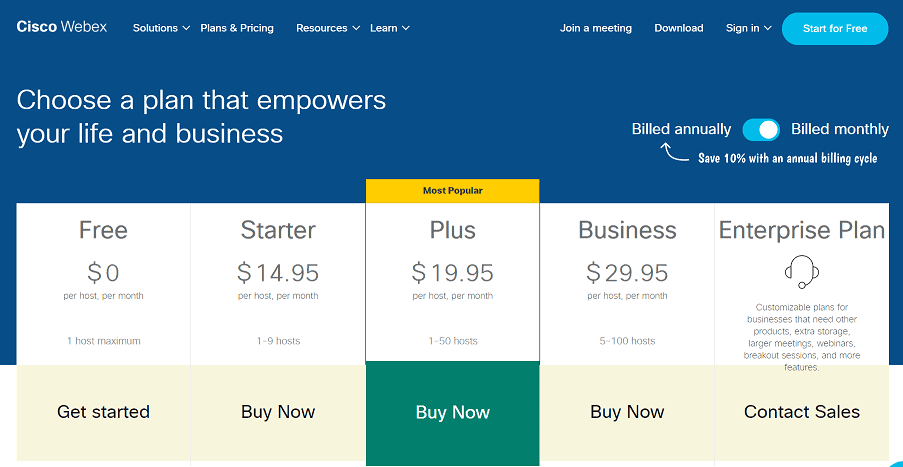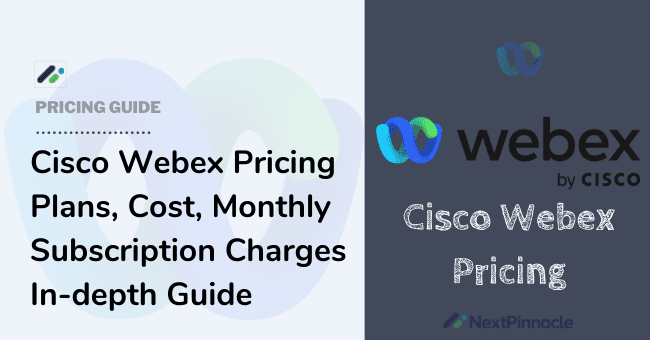
“Unlimited HD video meetings, screen sharing, and your very own personal meeting room.”
Many businesses opt for video conferencing to promote teamwork among their employees and marketing their products and services to clients.
This is where Webex by Cisco excels.
So, if you want to buy Webex and you don’t know where to start, this Cisco Webex Pricing Plans guide includes How Much Does Webex Cost Each Month, What Includes in each Plan, Which Plan is Suitable for you, which alternative to compare and All You Need To Know Before Making Your Purchase.
Webex Overview
Webex is a cloud solution for video conferencing, online meetings, screen share and webinars.
It includes powerful features such as file sharing, messaging tools, and the platform also enables you to start video calls even in the middle of your online chat.
The platform is flexible and ideal for your business of any size, so whether you are a small or large scale business that wants to launch your products or run your educational sessions, Webex can be all you need.
Webex is also available in various flexible pricing packages that include different features for specific purposes that will enable you to host multiple meetings, bringing a real-time experience for both you and your attendees.
Cisco Webex Pricing Plans Table
Free | Starter | Business | Enterprise Plan | |
|---|---|---|---|---|
Monthly Pricing | $0 | $14.95 | $29.95 | Customized |
Yearly Pricing | $0 | $13.50 | $26.95 | Customized |
Hosts per webinar | 1 user | 1 to 50 | 1 to 100 | Customized |
Cloud recording storage | 5GB | 10GB | Customized | |
Attendees | Up to 100 | Up to 150 | Up to 200 | Customized |
Meeting length | Up to 50 min | 24 hours | 24 hours | 24 hours |
Stream meetings from Facebook Live | No | Yes | Yes | Yes |
Toll-free dial-in | No | Yes | Yes | Yes |
Customer support | Online support only | Chat & call-in | Chat & call-in | Chat, call-in, & dedicated rep available |
Cisco Webex Meeting Pricing Plans - How Much Does Cisco Webex Cost Each Month?
Webex solution comes with a free package and 3 different pricing tiers.
These include;
Here are the features on each plan in detail;
Webex Free plan at $0
This plan is 100% FREE. It grants you access to up to 100 attendees and 1 host per webinar.
Features;
Webex Free Plan Is Ideal For: This plan is a good package to help you get started with meetings that can hold up to 100 participants. It will help your team to familiarize with most of the Webex functionalities before going for a paid plan for advanced features.
Webex Starter Plan at $14.95/m when Billed Monthly, or $13.50/m when Billed Annually
This plan enables you to host with 1 to 50 hosts per webinar. It also includes all the features present in the Free plan.
The starter plan is ideal if you have a small team of up to 150 participants per webinar.
Other features include;
Webex Starter Plan Is Ideal For: This plan is the best choice if you want extra features from what is provided in the Free plan - Features that will help you host a multi-organisation meeting of up to 150 participants.
Webex Business plan at $29.95/m when Billed Monthly, or $26.95/m when Billed Annually
This plan comes with all the features present in other plans. It gives you access to Webex advanced features, including up to 100 hosts per webinar.
The plan is ideal if you have a mid-size team of up to 200 attendees.
Other features include;
Webex Business Plan is Ideal for: This package is ideal if you want to host up to 200 participants with some added features such as 10GB storage and a customizable Webex site.
Webex Enterprise plan
This plan is customized to give you freedom of choosing features and functionalities depending on your needs.
The solution is ideal, especially if you want to host large meetings of more than 200 participants.
Contact Webex directly for a quote.
Webex Enterprise Plan Is Ideal For: If you have a large organization or you want to host meetings including many organizations, this plan is ideal for you. The package will be customized depending on your specific needs and requirements, plus it comes with more advanced features.
Webex Pricing & Cost Summary Guide
As we have seen, Webex offers you a choice of 4 service plans.
All 4 plans differ in price, the maximum number of video meeting participants, the minimum number of host licenses, cloud storage, customer support options, and many more.
And regardless of the plan you choose, there are no time limits for your meetings.
The platform also charges on a per-host, per-month basis.
This means that you need to have employees with their own licenses to get the full value out of the Webex.
Webex 14 Days FREE Trial
Currently, Webex offers a free package that can help you get started with your video conference.
Therefore, there are no Webex 14 Days FREE Trial available at the moment.
How Much Does a Webex Webinar Cost?
Webex also offers extra packages as advanced follow-up analytics that help you gain your webinar insight and see what went on with your attendees during the presentation.
Webex 30 Days Money Back Guarantee
Webex offers a 30-Days money-back guarantee in case you are not satisfied with its service. So, if you cancel your plan within 30 days of purchase, you will get back your money.
Which Webex Pricing Plan is Best For Your Business
As I had stated earlier, Webex is one of the best video conference solutions if you want to hold meetings with your employee or other organization.
What makes Webex ahead of its competitors is the number of hosts the platform allows you to have, making it ideal for meetings that need many moderators.
Therefore, if you are just getting started and want to try what Webex offers, the best plan would be its free package, which is only available for a limited time.
With a free package, you would be able to host up to 100 attendees, which is not an insufficient number for a newbie.
But if you have a small business and you need to host a meeting or a seminar of up to 150 participants, the Webex starter plan would be good to go.
And if you have a mid-size business and need to explore more advanced features with at least 200 participants, the Webex Business package is ideal for you.
For large organizations that need freedom of exploring more advanced features, I would advise you to go for the Webex Enterprise package, which will be customized depending on the features you want.
Services Webex Plans Offer
Webex packages come with unique features that will give you a real-life experience with your meetings.
If you have a personal or small business, you will get access to amazing features, including;
And if you are an Enterprise, Webex gives you access to all features for small businesses, plus other advanced tools such as;
Webex Discounts & Offers
Webex offers discounts of up to 10% off on its annual pricing option.
In addition to this, Webex comes with a free package plan in response to the coronavirus pandemic, which supports up to 50 minutes of hosting time, 100 participants per meeting, and desktop, application, file, and whiteboarding screen sharing - all essential for you to get started with your video conferencing.
However, it's essential to understand that this free plan is only available for a limited time.
Things You Should Consider Before Purchasing Webex
Is Cisco Webex Cost Worth Your Money?
Webex offers flexible pricing for any size of business you have.
If you are just getting started with your business and need to host up to 100 participants, you will access Webex’s outstanding features for FREE.
In addition to this, if you are running a small to midsize company that needs to host from 150 to 200 attendees, Webex will offer you more advanced features at you will access Webex amazing features at $14.95/m and $29.95/m respectively, plus a 10% discount if you opt for annual subscription.
Webex also offers you more freedom for larger organizations by customizing your package the way you want...so if your aim is to host a meeting with more than 200 participants with a little more number of hosts, Webex got you covered.
This means that the Webex solution is suitable for the whole range of business sizes.
Webex also works well with a web browser, mobile, or video device, making it very accessible to any size and type of business looking for a small tool.
So, if you need one of the best platforms for video conferences and collaboration solutions, Webex can be an excellent deal for you.
Other benefits that make Webex worth your investment include;
One thing to also understand is that, even if its free version package is 100%, it's also very limited in terms of features.
In addition to this, Webex also offers separate plans for conferencing (Meet) and calling (Call). This might look great since Webex can serve different use cases, but it might not favour your budget, especially if you are for long-term use as it gets expensive.
So, here are some of the Best Webex Alternative Platforms you might want to consider - all of which offer the flexibility in pricing and number of attendees you can host per webinar.
These include;
Demio: This is the best webinar platform for any business size, especially if you are looking for an all-in-one platform that comes with all the essential features under one roof. Its price ranges from $49/m - $234/m and you can host from 50 to 500 attendees per webinar.
WebinarJam: WebinarJam solution is one of the best webinar platforms to work with, especially if you are looking for a webinar solution that can help you host a large number of participants, from 500 to 5000. It also offers flexible annual pricing, ranging from $499/y to $999/y.
And for the best tools that offer more than just webinar solutions, are highly advise you to go for ClickMeeting, which provides the best automation follow-up features. It costs $30/m to $359/m, including a 30 days free trial and a customized package.
For the best video communication strategy platforms, I would recommend Livestorm, which comes with a free package and a customized plan. Its Webinar Premium plan costs $109/m.
Relevant Topic To Read:
Webex Plans FAQs You May Want To Know
Q. Do I have to install anything before I can use Webex?
No, Webex is a browser-based platform and you don’t need to install any desktop app for you to host or attend the meeting.
Q. Does Webex take my credit card details for their free package?
No, Webex doesn’t take your credit card or any payment details when you sign up for their free package.
Q. Is there a difference between a Webex Host License and Webex Participant
Yes. Webex host license gives you access to Webex paid features. So when purchasing your plan, you need to pick your preferred plan then get a host license for each participant who wants to use your paid Webex Meetings plan. Any audience can join your Webex meeting as a Participant. They don’t need a Webex Meetings host license to attend your meeting.
Q. Do I need more than one Webex host license?
Yes. Having more than one host license for Webex enables your organization to host meetings simultaneously. For instance, one license will allow you to host one meeting at once, two licenses will enable you to host 2 meetings at once, and so on.
Q. What payment methods does Webex allow?
Webex accepts credit cards and PayPal.
Q. In which countries does Webex allow joining a meeting using toll dial-in?
Webex allows your participants to join your meetings from anywhere using VoIP (Voice over IP) on their Internet-connected device.
Q. What is Webex Training?
Webex Training is a solution that delivers impactful virtual training to your learners, helping you boost their engagement.
Q. What other apps integrate with Webex Meetings?
Webex integrates seamlessly with Slack, Moodle, Canvas, Zapier and many more.
Q. Does Webex Meetings offer end-to-end encryption?
Yes, Webex offers end-to-end encryption that keeps your data secure.
Final Thought
Webex is outstanding in the digital market of saturated webinar solutions and comes with excellent services packed with innovative tools and features.
From excellent data security to innovative features, Webex offers a unique experience for significant conferencing events.
You can get started with the Webex FREE package and test how it works.
As Webex is more of a video conferencing solution alone, you might want a platform that gives more options and freedom when it comes to webinar solutions.
As a result, I highly recommend trying Demio, which is the best all-in-one webinar solution with flexible pricing ($49/m - $234/m) and you will be able to host up to 500 attendees.
If your business demands more attendees and you feel that the Webex Enterprise package is not ideal for you, you can consider going for WebinarJam ($499/y - 999/y), which allows you to host up to 5000 attendees.
But if your objective is to have a business platform that goes beyond webinar solutions, I would recommend ClickMeeting, which comes with the best automation follow-up tools or Livestorm, which is the best video communication strategy solution.
I hope this Webex plan and pricing guide will help you understand all you need for the Webex platform.